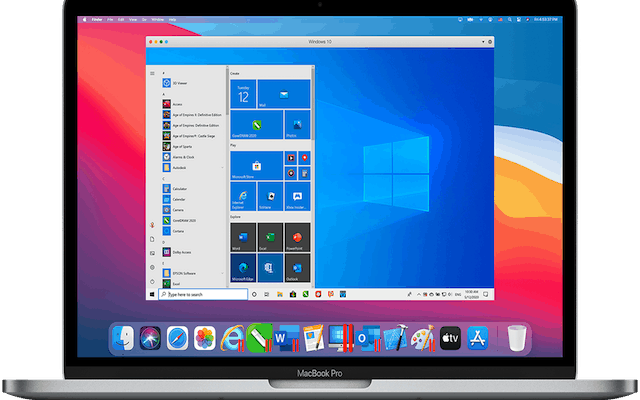Your Ubuntu Linux PC Won’t Boot? Common Issues and Fixes
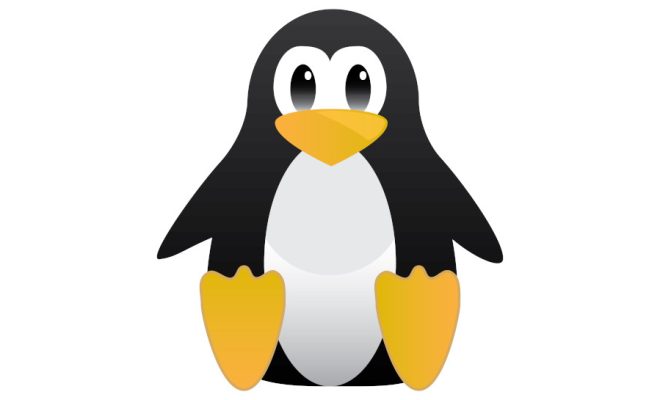
Ubuntu Linux is a popular operating system that offers a free and open-source alternative to proprietary software. While it can be powerful and reliable, sometimes users experience difficulty when trying to boot up their Ubuntu Linux PC. There are several common issues that can cause this problem, but fortunately, there are also fixes available.
Issue #1: Corrupted Bootloader
The bootloader is responsible for loading the operating system and is often the root cause of boot failure. If the bootloader becomes corrupted or misconfigured, it will prevent your PC from booting up. A quick fix is to boot from the Ubuntu Live CD/USB and run the Boot-Repair tool. This will automatically reinstall the bootloader and fix any configuration issues.
Issue #2: Conflict with Graphics Drivers
Another common issue that can prevent your Ubuntu Linux PC from booting up is a conflict with graphics drivers. This can occur when the graphics drivers installed on your system are not compatible with the Ubuntu Kernel or xorg server. To fix this issue, you need to boot into recovery mode and remove or disable the conflicting graphics drivers. You can then reinstall the correct graphics drivers that are compatible with your system.
Issue #3: Corrupted or Inaccessible File System
If the file system on your Ubuntu Linux PC becomes corrupted, it can cause boot failure. This type of issue can happen due to sudden power outages, hardware errors, or software issues. The first step to fixing the problem is to boot into the Ubuntu Live CD/USB and run the fsck command. This will scan and repair any errors on your file system.
Issue #4: Insufficient Disk Space
Running out of disk space can also cause your Ubuntu Linux PC to fail to boot. While this issue may seem obvious, it can be easy to overlook. If you are unable to boot up, you can try booting from the Ubuntu Live CD/USB and checking the available disk space. If you find that disk space is low, you can delete unwanted files or upgrade your storage capacity.
Issue #5: Hardware Failure
Lastly, hardware failure can cause boot failure on your Ubuntu Linux PC. Components like the motherboard, RAM, power supply or hard drive may fail or malfunction. If your system was working fine before, you can check if anything recently got updated or installed. You can also try booting from the Ubuntu Live CD/USB to rule out any software issues. If the issue is related to hardware, it is best to take it to an expert repair technician.
In conclusion, boot failure on your Ubuntu Linux PC can be caused by multiple issues, but the above-mentioned fixes can help you troubleshoot andresolve the problems. It is always recommended to backup your data before trying any fixes or tweaks on your system. Ubuntu Linux community forums and help pages are an excellent resource to troubleshoot further if you are still experiencing difficulties.