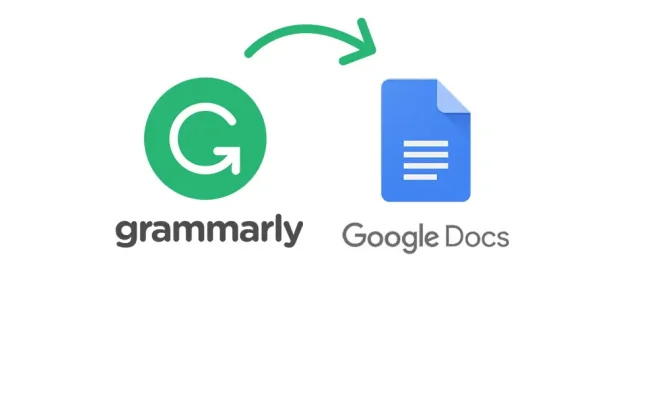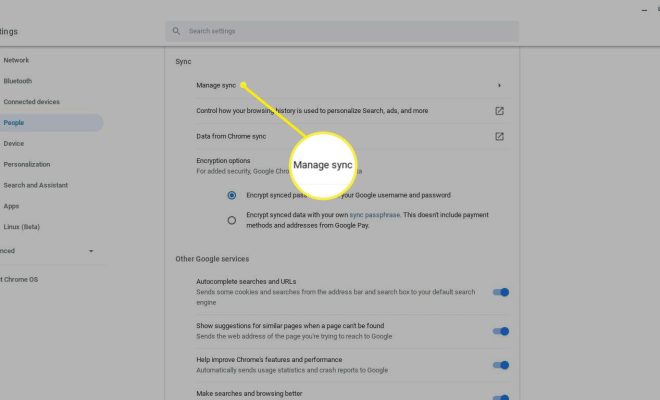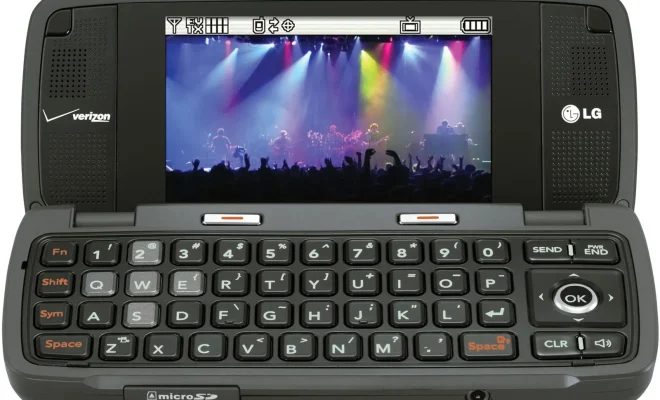Your Phone Is Secretly Always Recording: How to Stop Google From Listening

Do you ever feel like your phone is always listening? Do you mention something in passing to friends, only to see an ad for that very thing appear on your phone later? You’re not alone. It turns out that many popular apps, including Google, are constantly listening in on your conversations, collecting data on your likes, interests, and behaviors – all without your consent.
But why would Google want to record your conversations? The company claims that it uses this data to improve its voice recognition technology and personalize your search results. For example, if you’re talking about a new restaurant in your neighborhood, Google might suggest that restaurant when you search for local dining options.
However, many people feel uneasy about the idea of having their every word monitored and recorded, especially when they don’t know what’s being done with that information.
If you’re concerned about your privacy and want to stop Google from listening to your conversations, there are a few tips and tricks you can try:
1. Disable voice recognition: To prevent Google from constantly listening, you can disable the voice recognition feature on your phone. On an Android device, go to Settings > Google > Search, Assistant, & Voice > Voice > Voice Match, and toggle off the “Hey Google” option. On an iPhone or iPad, go to Settings > Google > Search > Voice Recognition, and toggle off the “Ok Google” option. This will prevent your phone from listening for a voice command unless you specifically activate it.
2. Remove monitoring permissions: Many apps require permission to access your microphone, contacts, and other data. To see which apps have permission to access your microphone, go to Settings > Apps & notifications > App permissions > Microphone. Here, you can revoke access for any app that you don’t want to listen in on your conversations.
3. Opt out of personalized ads: Google uses the data it collects to show personalized ads, but you can opt out of this feature if you prefer. Go to Settings > Google > Ads, and toggle off the “Personalized ads” option. Keep in mind that this won’t stop all ads from appearing, but they won’t be tailored to your browsing history and interests.
4. Be mindful of your conversations: While it’s unsettling to think that Google might be recording your conversations, it’s important to remember that you have some control over what’s being captured. If you don’t want certain topics or keywords to be recorded, avoid talking about them when your phone is nearby. This might involve being more mindful of what you say and where you say it, but it’s one way to take some control over your privacy.