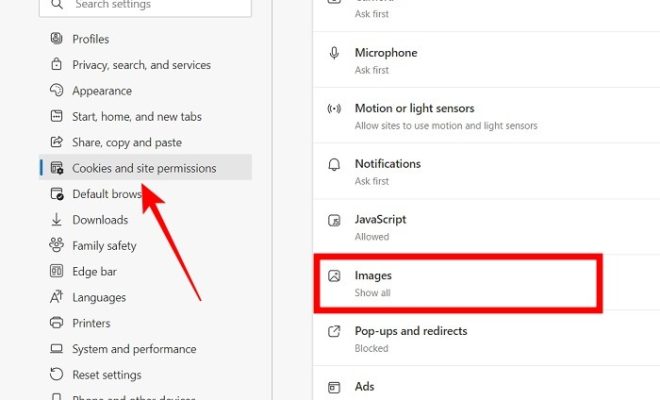Xcopy Command

XCOPY Command: An Essential Tool for File Management
Are you tired of manually copying files from one directory to another? Do you want to automate the process and save time? If yes, then the XCOPY command is exactly what you need.
XCOPY is a command-line utility in Microsoft Windows that allows you to copy files and directories from one location to another. This powerful tool comes with many features that make it an essential tool for file management.
One of the most attractive features of XCOPY is its ability to copy entire directories, including all files and subdirectories, in one go. This makes the process of copying large amounts of data a breeze. With just a single command, you can copy all files from one directory to another, or even between computers on a network.
Another useful feature of XCOPY is its ability to perform sync operations. You can use XCOPY to synchronize files and directories between two locations, ensuring that both locations have identical copies of the files. This can save a lot of time, particularly if you need to update files regularly.
One of the best things about XCOPY is its versatility. It can be used with a wide range of options and switches to tailor the copying process to your specific needs. For example, you can use XCOPY to copy only those files that have been modified since a certain date or time. Or you can use it to exclude certain files or directories from the copying process.
Another advantage of XCOPY is its speed. Because it uses the command line interface, XCOPY can copy files much faster than when using the graphical user interface. This is particularly true when copying large numbers of files or directories.
In addition to its many features, XCOPY is also very easy to use. Even if you are not familiar with the command line interface, you can quickly learn how to use XCOPY by following a few simple steps.
To use XCOPY, open the command prompt and type “xcopy” followed by the source and destination locations. For example, to copy all files from C:\Folder1 to D:\Folder2, you would type the following command: xcopy C:\Folder1 D:\Folder2.
There are many additional options that you can use with XCOPY. To access them, type “xcopy /?” in the command prompt to display a list of all available options.
In conclusion, the XCOPY command is an essential tool for file management. Its ability to copy entire directories, perform sync operations, its versatility, speed of copying files and its ease of use make it a powerful tool that saves time and effort. If you work with files on a regular basis, then XCOPY is definitely worth learning. Once you start using it, you’ll wonder how you ever managed without it.