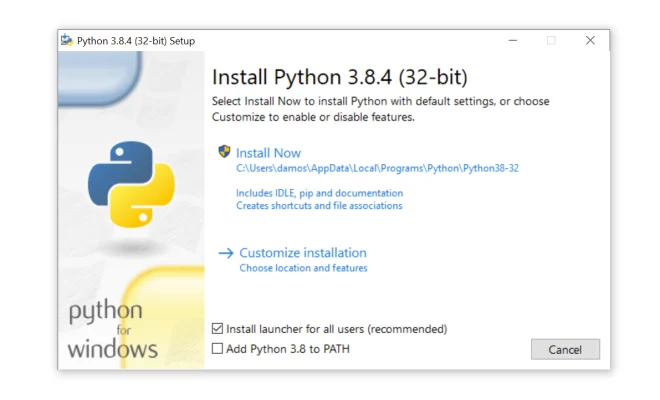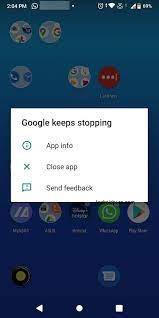Winload.exe Definition (Windows Boot Loader)

Winload.exe is an essential component of the Windows operating system. It is a boot loader that is responsible for loading the operating system kernel and all system drivers during the boot process. Winload.exe is present in all modern versions of Windows, starting from Windows Vista and above.
The primary function of Winload.exe is to read the boot configuration data (BCD) and then load the operating system kernel and all the required drivers into memory. BCD is a database file that contains information about the boot process, including the location of the operating system files, boot options, and the boot manager.
During the boot process, Winload.exe is initiated by the Windows Boot Manager (bootmgr.exe) located in the boot partition. The boot manager reads the BCD to determine which operating system to load and then passes control to Winload.exe to start the actual load process.
Winload.exe ensures that the kernel and drivers are loaded correctly in memory and initialized before handing over control to the operating system. If there are any errors during the boot process, Winload.exe displays error codes or messages to alert the user of the error.
In addition to its primary function, Winload.exe is also used to launch the Windows Recovery Environment (WinRE) in case of system failure. WinRE is a powerful tool that can be used to diagnose and repair various system issues, including boot failures.
Winload.exe is a critical system file, and any corruption or damage to it can result in boot failures and system instability. Users should always take care when modifying or deleting this file as it can cause severe system issues. In case of any errors related to Winload.exe, users can try automated repair options like the Startup Repair tool or the System File Checker (SFC) utility.
In conclusion, Winload.exe is a vital system component that ensures successful booting of the Windows operating system. Its ability to load the kernel and drivers correctly into memory is essential for stable performance of the system. Therefore, it is essential to ensure that this file is always kept in good condition to avoid any system failures.