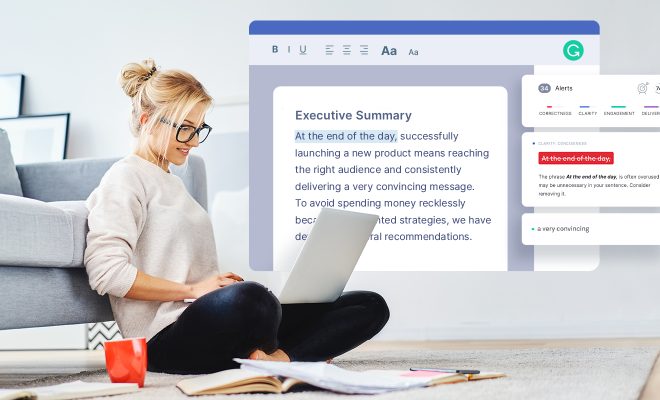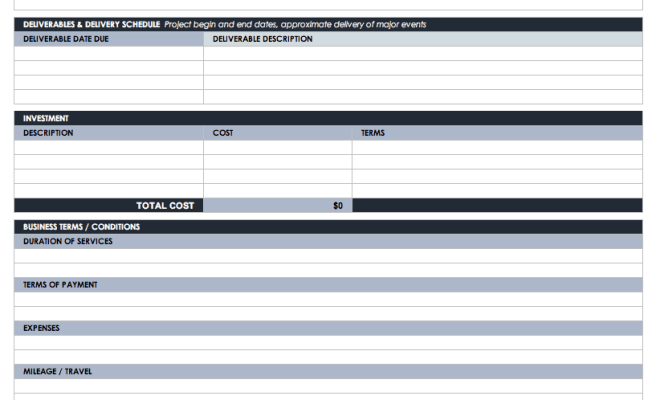Windows Terminal vs. PowerShell: What Makes Them Different?

As a tech-savvy individual, you must have heard about Windows Terminal and PowerShell. These two software applications are essential tools for developers and system administrators who work with Windows operating system. While both applications are useful, they differ in functionality, usage, and interface. In this article, we’ll explore what makes Windows Terminal different from PowerShell.
Windows Terminal is a new command-line interface for Windows 10. It’s a modern interface designed to be highly customizable, providing a seamless experience that allows users to open tabs with different shells within the same terminal window. It supports a variety of shells, including PowerShell, Command Prompt, WSL, and more.
On the other hand, PowerShell is a task automation and configuration management framework from Microsoft. It’s a command-line shell and scripting language built on top of the .NET framework. It’s designed to handle a vast array of tasks, from basic system administration to complex tasks that involve multiple computers and servers.
One of the significant differences between Windows Terminal and PowerShell is their interface. Windows Terminal is a sleek modern application designed with developers in mind. The interface is highly customizable, and you can modify the appearance using themes, backgrounds, and colors. It offers several features that make it an excellent tool for developers, such as split panes, multiple tabs, and support for different shells.
PowerShell, on the other hand, has a command-line interface that looks similar to the Command Prompt. Howbeit, PowerShell provides more functionality than the Command Prompt, including advanced scripting capabilities, support for .NET framework, and more extensive commands.
Another difference between Windows Terminal and PowerShell is their usage. Windows Terminal is used primarily for managing multiple command-line interfaces within a single terminal window. It lets you quickly switch between different shells, making it easy to work with different command-line interfaces simultaneously.
PowerShell, on the other hand, is a scripting language used for automation, configuration, and management of Windows-based systems. It’s designed to process commands and scripts quickly and efficiently, making it an excellent tool for system administrators who work with Windows-based systems.
In conclusion, Windows Terminal and PowerShell are essential tools for developers and system administrators who work with Windows-based systems. While they share some similarities, such as the ability to handle command-line interfaces, they differ in their interface, usage, and functionality. Windows Terminal is primarily used for managing multiple command-line interfaces, while PowerShell is designed for automation, configuration, and management of Windows-based systems.