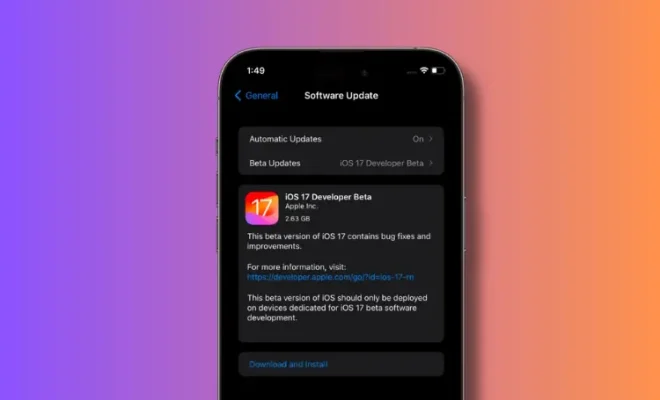Why Your Amazon Echo Is Blinking Different Colors: Understanding the Signals

Amazon Echo is a popular smart speaker that has revolutionized our homes by offering various features like playing music, controlling smart home devices, providing information, and much more. All of these capabilities make it a valuable addition to our daily lives. However, you might have noticed that sometimes your Amazon Echo blinks different colors. These LED light patterns are designed to communicate specific messages to users to help them understand their device’s current status or request information.
In this article, we will explore the meanings behind different blinking colors of your Amazon Echo and how to respond to them.
1. Solid Blue and Spinning Cyan:
This is the most common light pattern you’ll see on your Echo while it is processing your voice command. The solid blue light indicates that Alexa is awake and listening, while the spinning cyan light means she’s currently thinking about the best way to respond to your request.
2. Alternating Blue and Cyan:
When your Amazon Echo alternates between blue and cyan lights, it means Alexa is responding to your query or command. This could include playing music, setting an alarm, giving local weather updates or a multitude of other tasks.
3. Solid Red:
A solid red light on your Amazon Echo means that the microphone is muted. Alexa will not be able to hear any voice commands while it’s in this state. To unmute your device, simply press the microphone button located on top of the Echo.
4. Flashing Yellow:
A flashing yellow light on your Amazon Echo signifies that you have a new notification or message waiting for you. You can ask Alexa to read out the new message or notification by simply saying “Alexa, what are my notifications?”
5. Pulsing Green:
A pulsing green light indicates a call coming into your Amazon Echo from another Echo user or
through the Alexa app. You can answer the call by saying “Alexa, answer the call” or reject it by saying “Alexa, ignore the call.”
6. Pulsing Yellow:
If your Amazon Echo is blinking with a pulsing yellow light, it means the device is in Do Not Disturb mode. While in this mode, your Echo will not disturb you with any calls or notifications.
7. Spinning Orange:
A spinning orange light indicates that your Amazon Echo is either starting up or connecting to your Wi-Fi network. You may see this pattern when you first set up your device or when it loses and then re-establishes a connection to the internet.
8. Flashing Purple:
If you notice a flashing purple light on your Amazon Echo, it means that the device has lost its Wi-Fi connection. To resolve this issue, try restarting the Echo and checking for any possible network-related problems.
In conclusion, understanding the different LED colors of your Amazon Echo can help you effectively communicate with Alexa and troubleshoot any issues that may arise. Keep an eye on these blinking colors to ensure a seamless smart home experience.