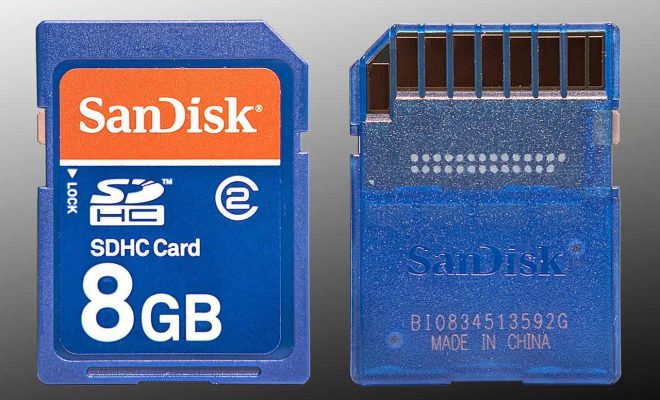Why You Need XMP to Run RAM at Full Speed

RAM or Random Access Memory is an essential component of any computer system, as it allows for handling of multiple tasks simultaneously. RAM is often referred to as the working memory of your computer, and the speed at which it operates affects the performance of your system. One crucial component that helps in maximizing the performance of your RAM is XMP or Extreme Memory Profile.
XMP is a feature on modern motherboards that allows the system to operate RAM at the maximum speed that it is capable of. Without XMP, your RAM might run at a slower speed, which will limit the performance of your system. Therefore, if you want to ensure that your RAM works at its full potential, you must enable XMP on your motherboard.
The XMP technology is developed and designed by RAM manufacturers for their high-end RAM modules. It is a pre-configured profile that you can select in the BIOS of your motherboard to set the optimum settings for your RAM. Once you enable XMP, it will automatically configure the timings, frequencies, and voltages of your RAM for optimal performance, requiring minimal manual intervention.
Apart from enabling higher speeds, XMP also increases the stability and reliability of your RAM. By configuring your RAM according to the manufacturer’s specifications, XMP makes sure that your RAM is running as efficiently as possible without any possible errors or glitches.
In essence, XMP allows for overclocking of RAM to achieve performance levels beyond the default specifications. Overclocking is the process of increasing the speed of a computer component beyond the manufacturer’s recommended limits. Enabling XMP on your RAM enables you to overclock the memory to run at a higher speed than what it is rated at, thus delivering superior performance.
However, it is essential to note that Overclocking should be done with utmost caution as it may affect the stability and reliability of your system. Incorrect configuration or settings can also cause damage to the RAM modules themselves, or worse, to your entire system. Hence, it is crucial to follow the manufacturer’s guidelines carefully while overclocking your RAM, even with the help of XMP.