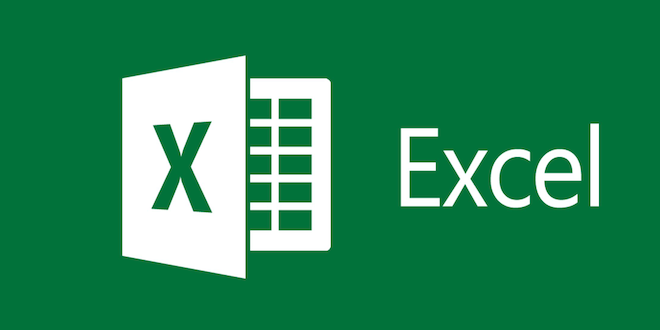Why Restarting Your Smartphone Fixes (Most) Problems

In today’s world, smartphones have become indispensable gadgets that we use on a daily basis. From making phone calls and sending text messages to checking email and browsing the web, we rely heavily on these devices. However, as much as we love them, sometimes they can give us headaches. When your smartphone starts acting up, one of the simplest and most effective solutions is to restart it. In this article, we will delve into why restarting your smartphone fixes (most) problems.
Firstly, it is important to understand what happens when you restart your phone. Essentially, restarting your smartphone forces it to shut down completely and then start up again. During this process, all running applications and services are halted, and memory and system resources are freed up. This clears any issues that may have been causing your phone to malfunction and gives your device a fresh start.
One of the most common reasons why restarting your smartphone helps to fix problems is because it helps to clear RAM (Random Access Memory). RAM is a type of computer memory that stores data temporarily while the device is powered on. The more applications you run, the more RAM is used up, which can slow down your phone and cause it to become buggy or crash. By restarting your smartphone, you clear up this temporary memory storage, which can help to speed up your device and reduce lag.
Another reason why restarting your smartphone can help solve problems is because it stops running programs and processes that may be hogging resources. Sometimes, certain applications or processes may become stuck or malfunction, which can cause your phone to slow down or freeze up. By shutting down your device and then restarting it, you are effectively stopping these processes and giving your phone a chance to start fresh.
Additionally, restarting your smartphone can help to fix software-related issues. Just like any other electronic device, smartphones can experience software glitches and bugs that can cause them to behave erratically. Restarting your phone can help to resolve these issues by resetting the software and clearing any temporary files or cache data that may be causing problems.
Lastly, restarting your smartphone can help to prolong battery life. Running numerous apps and services on your phone can drain its battery quickly, but restarting it can help to reduce battery consumption as it stops all running services and apps. This can help you keep your phone running longer throughout the day.
In conclusion, restarting your smartphone may seem like a simple solution, but it is an effective way to solve many common problems. Whether your phone is running slowly, freezing up, or acting erratically, a quick restart can often help to fix things. So, the next time you experience issues with your smartphone, try restarting it and see how it can help.