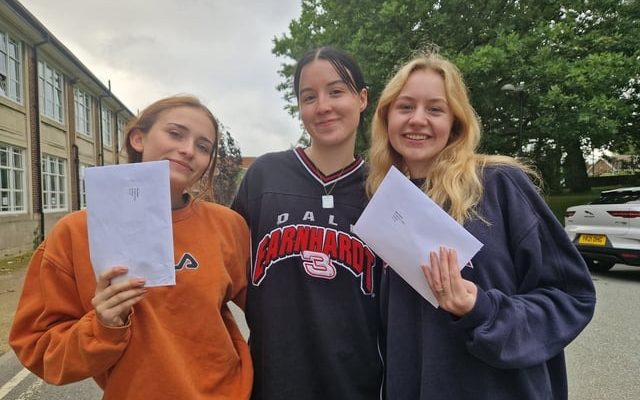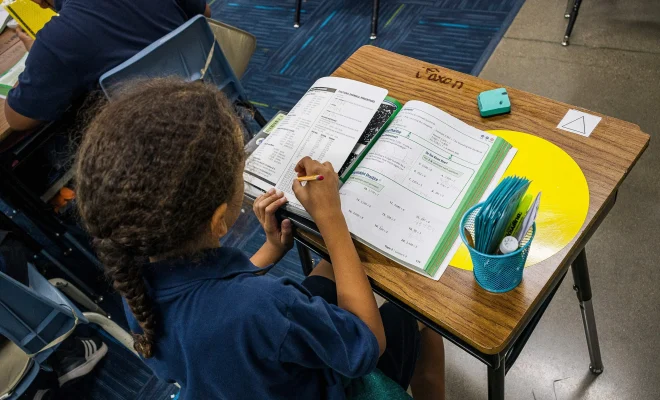What You Should Know Before Buying a Wi-Fi Router for Your School

In today’s world, a high-quality Wi-Fi network is essential in any educational institution. For optimal performance, schools need to carefully select the right Wi-Fi router that caters to their specific requirements. Here is a comprehensive guide on what you should know before buying a Wi-Fi router for your school.
1. Understand the Size and Layout of Your School
The size and layout of your school play a crucial role in determining the kind of Wi-Fi router needed. Assess the square footage, number of floors, and building materials to ensure your router can provide sufficient coverage. For larger schools, consider routers that support mesh networks or invest in additional access points.
2. Identify Bandwidth Requirements
Prioritize routers that can handle the anticipated internet traffic generated by numerous devices such as laptops, tablets, smartphones, and other school equipment. Determine the bandwidth requirements based on factors like the number of users, devices per user, and data-intensive applications. Opt for routers with dual-band or tri-band capabilities for enhanced performance.
3. Security Features
Security is paramount when it comes to managing a school network. Select routers that offer enterprise-level security features such as WPA3 encryption, firewalls, and VPN support. Additionally, routers should have customizable parental controls to block inappropriate content and set browsing limitations.
4. Quality of Service (QoS)
A router featuring QoS enables you to prioritize specific activities or devices over others on the network. This ensures uninterrupted access even during peak usage hours. Schools may require prioritization for online examination platforms or video conferencing tools to ensure seamless connectivity during critical processes.
5. Ease of Management
Choose a router that enables easy and efficient network management through an intuitive interface or software application with features like remote monitoring or cloud-based management. This allows IT administrators to promptly monitor and make changes to network settings as required.
6. Scalability
A router that can be scaled up to accommodate future growth is essential for schools. They should include expanding the number of devices connected or handling increasing internet traffic. Look for routers that are compatible with mesh networks, have additional access points, or support multiple units working in tandem.
7. Budget Considerations
Balance the school’s budget constraints with other factors such as quality, coverage, and security features when selecting a Wi-Fi router. It may be worthwhile to invest in more affordable options initially and expand the network as deemed necessary.
In conclusion, selecting the right Wi-Fi router for your school requires thorough research and understanding of your institution’s specific needs. Consider factors such as size and layout, bandwidth requirements, security features, QoS, ease of management, scalability, and budget to make an informed decision. Proper planning will ensure reliable connectivity and enhance learning experiences for students and staff alike.