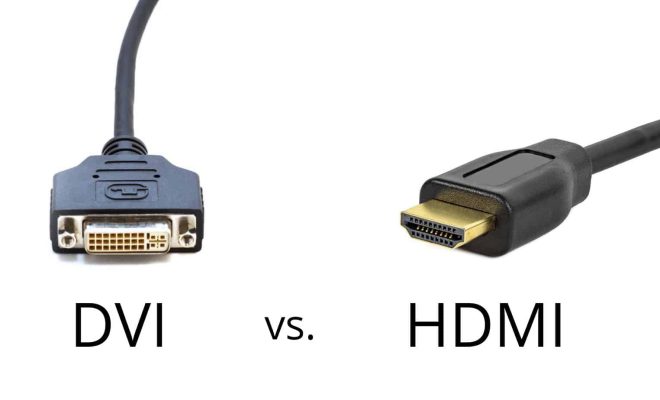What Would Happen if You Disabled Chrome on Android?

Google Chrome is one of the most popular web browsers in the world, and its Android version is used by millions of people every day. It is the default web browser on most Android devices, and its seamless integration with other Google services makes it an essential tool for many users. However, have you ever wondered what would happen if you disabled Chrome on Android? Let’s take a closer look.
Firstly, if you disable Chrome on Android, you will no longer have access to the browser. This may seem obvious, but it means that any bookmarks, browsing history, or passwords that you have saved within the app will be unavailable. You will need to find an alternative browser to use instead, such as Firefox or Opera.
There are also some other consequences to disabling Chrome on Android. For example, some apps might not function correctly if they are designed to open links within Chrome. If you disable the browser, these apps may not work as intended, or they may open links in a different browser that you have installed.
Another issue is that some Google services, such as Google search, rely on Chrome to function correctly. If you disable the browser, you may find that these services don’t work as expected. For example, if you try to search for something using the search bar on your home screen, it may not open in a web browser at all, or it may open in a different browser.
Additionally, disabling Chrome on Android may have an impact on the performance of your device. Because Chrome is so integrated into the Android operating system, disabling it may cause some minor issues or bugs to surface. For example, some users have reported that disabling Chrome can cause problems with notifications or the overall responsiveness of the device.
In conclusion, disabling Chrome on Android is not something that most users would want to do. While it is possible, it can have some unintended consequences, such as incompatibility with some apps or Google services, loss of bookmarks or browsing history, and performance issues. If you’re looking for an alternative browser, it’s best to simply install one alongside Chrome rather than disabling it entirely.