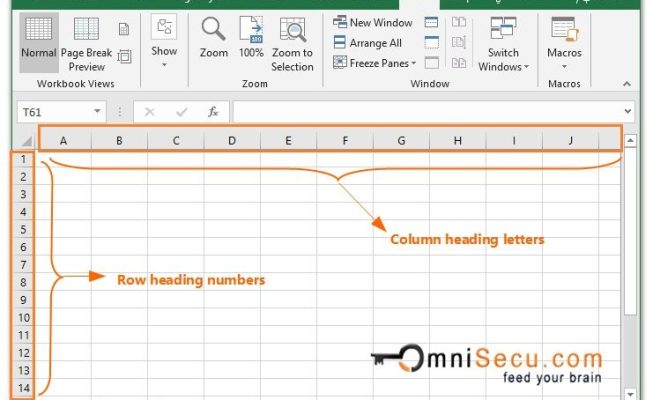What to Do When Google Home Stops Playing Music

Google Home is a smart speaker that has become one of the most popular devices in recent years. It allows you to ask questions, get the news, play music, and control your smart home devices with just your voice. But what happens when it stops playing music? Here are some tips to help you get Google Home back on track.
1. Check Your Wi-Fi Connection
The first thing to do when Google Home stops playing music is to check your Wi-Fi connection. The success of Google Home relies heavily on a strong and reliable Wi-Fi connection. If your Wi-Fi signal is weak or intermittent, you may experience problems with your Google Home not playing music. You can try moving your Google Home closer to your Wi-Fi router, resetting your Wi-Fi router, or connecting it through a wired connection to ensure it has a stable internet connection.
2. Check Your Bluetooth Settings
If you are using Bluetooth to connect your Google Home to a device, make sure that your Bluetooth connection is stable. Your device may have trouble playing music if your Bluetooth connection is weak, or if you’re out of range.
3. Restart Your Google Home
Another way to fix your Google Home if it has stopped playing music is to restart it. Turn your Google Home off and then back on to see if this resolves the issue. You can do this by unplugging the device from the wall for a few minutes before plugging it back in. Restarting your device can help reset any temporary bugs that may be preventing Google Home from playing music.
4. Update Your Google Home Software
Occasionally, Google Home may not play music because its software is outdated. Updating your Google Home software can help fix the issue. To check for updates, open the Google Home app, and click on the options button next to your Google Home device. Then, tap on the “Settings” menu, and select “Device information” to see if an update is available.
5. Contact Google Support
If your Google Home device still isn’t playing music after trying the above solutions, it may be time to contact Google support. You can reach out to the Google Home support team via phone, chat or email. They will guide you through troubleshooting steps and suggest other possible solutions to help you fix your device.
In summary, when Google Home stops playing music, there are a few steps you can take to fix the problem. Checking your Wi-Fi connection, Bluetooth settings, restarting your device, updating your software, or contacting customer support can help you troubleshoot and resolve issues with your Google Home. If you are having trouble, don’t hesitate to reach out to Google support as they are always happy to help.