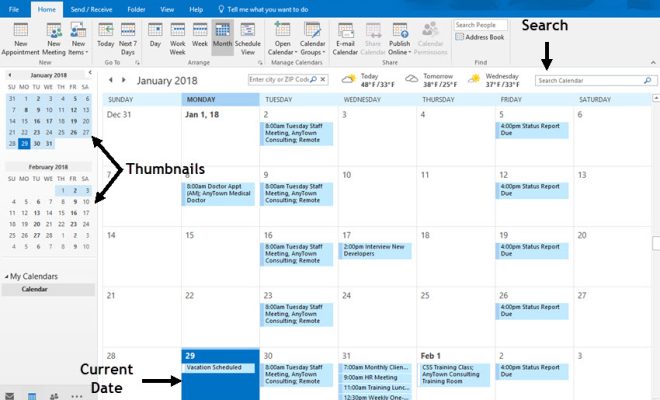What to Do if Your Windows Computer Displays Green Horizontal Lines

If you are experiencing green horizontal lines on your Windows computer, you may be wondering what is causing the issue and how to fix it. This type of visual artifact can be frustrating and distracting, and can even indicate a more serious problem with your computer’s hardware or software. In this article, we will discuss some of the common causes of green horizontal lines on a Windows computer and offer some tips on how to troubleshoot and resolve the issue.
First, it is important to understand that green horizontal lines on your computer screen can be caused by a variety of factors. Some of the most common causes include outdated or incompatible graphics drivers, faulty graphics card hardware, a damaged or loose monitor cable, or a computer virus or malware infection. In some cases, the issue may be related to your display settings or software configuration.
To start troubleshooting the issue, the first step is to check your graphics drivers. You can do this by opening the Device Manager in Windows and looking for any yellow exclamation or warning marks next to your graphics card. If you see any, this indicates that there is a problem with your driver and you may need to update or reinstall it. To do this, visit the website of your graphics card manufacturer and download the latest driver for your specific card model. Once you have installed the new driver, restart your computer and see if the green lines have disappeared.
If updating your graphics driver did not resolve the issue, then you may need to examine your graphics card hardware. Make sure that your graphics card is securely connected to your motherboard and that all cables and connectors are properly seated. You may also want to try cleaning the inside of your computer case and removing any dust or debris that may be affecting your hardware performance. If you suspect that your graphics card may be faulty, then you may need to replace it with a new one.
Another possible cause of green horizontal lines on your computer screen is a damaged or loose monitor cable. Check to make sure that your cable is properly attached to both your computer and your monitor, and that there are no kinks or breaks in the wiring. You may also want to try swapping out your cable with a new one to see if this resolves the issue.
A computer virus or malware infection can also cause issues with your computer’s display, including green horizontal lines. To prevent this from happening, make sure that you have a reliable anti-virus program installed and running on your computer. You may also want to regularly scan your computer for malware and other types of malicious software.
Finally, if none of these solutions work, it may be necessary to adjust your display settings or configuration. Try adjusting your screen resolution or refresh rate to see if this resolves the issue. You may also want to try resetting your computer’s settings to their default values.