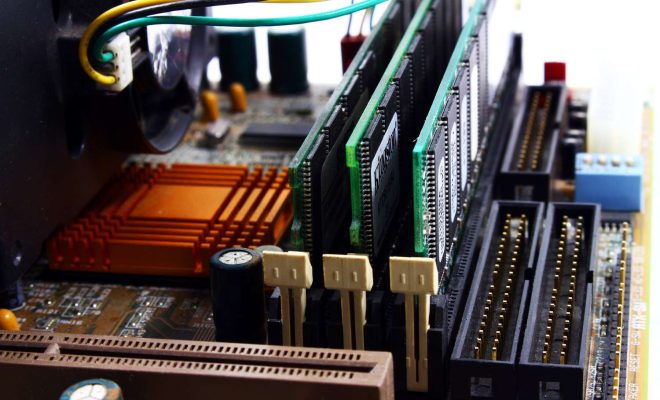What Is Website Tinting in Safari and How Do You Turn It Off?

Website tinting is a feature in Safari that changes the color of the browser window to match the color of the website you are currently visiting. While this feature was introduced to give users a better browsing experience, it can be quite distracting and annoying for some users. In this article, we will discuss what website tinting is and how to turn it off.
What is website tinting in Safari?
Website tinting is a feature in Safari that was introduced in iOS 15 and macOS Monterey. This feature uses the primary color of the website you are visiting to tint the entire Safari window. This means that the color scheme of your Safari window will change based on the website you are viewing. For example, if you are visiting a website with a blue color scheme, the Safari window will be tinted with a blue color.
While some users find this feature to be visually appealing, others find it to be distracting, especially when they are trying to read or view content on a website. The good news is, you can easily turn off website tinting in Safari.
How to turn off website tinting in Safari?
If you want to turn off website tinting in Safari, you can do so by following these simple steps:
1. Open Safari on your iOS or macOS device.
2. Click the Safari menu in the top left corner of your screen.
3. Select Preferences from the dropdown menu.
4. Click on the “Tabs” tab in the Preferences window.
5. Uncheck the “Use website tinting” option.
Once you have unchecked the “Use website tinting” option, Safari will no longer tint the browser window based on the color of the website you are visiting. Instead, the browser window will remain the default color.