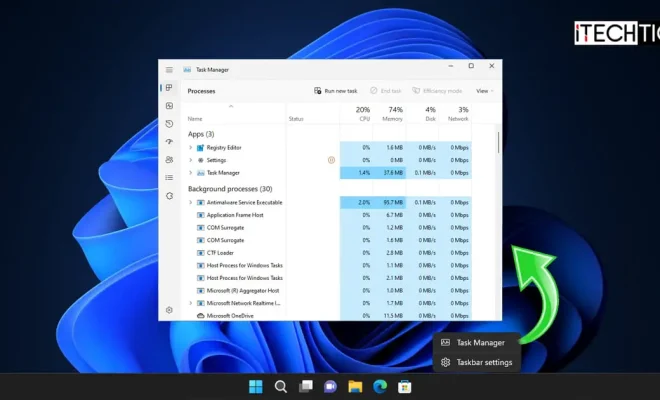What Is the Windows Search Indexer, and Is It Okay to Disable It?
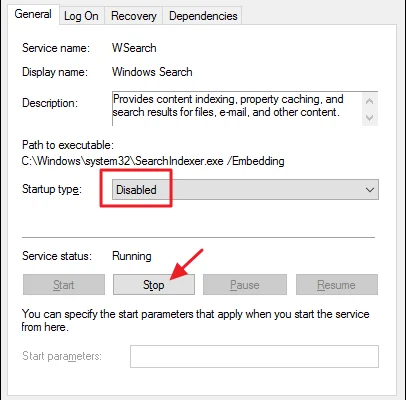
The Windows Search Indexer is a built-in feature of the Windows operating system that allows users to quickly and easily find files and documents on their computer. It works by indexing all of the files and folders on a user’s hard drive, so that when a search query is entered, the system can quickly locate every instance of that file or folder.
While the Windows Search Indexer can be incredibly useful for quickly finding files and documents on a computer, some users may choose to disable it for various reasons. However, before opting to turn off this feature, it’s important to understand the potential implications of doing so.
One reason why users may choose to disable the Windows Search Indexer is to free up system resources. Indexing large amounts of data can be a resource-intensive process, and on older computers or devices with limited RAM or processing power, this can slow down the overall performance of the system.
Another reason why users may opt to disable the Windows Search Indexer is privacy concerns. With the indexer enabled, the system is constantly scanning files and folders, which could potentially expose sensitive information to third-party applications or services.
However, disabling the Windows Search Indexer can potentially have some drawbacks. Without indexing enabled, searching for files or folders on the computer will likely take longer and be less efficient. Additionally, some applications and services that rely on the Windows Search Indexer may not function properly if the feature is turned off.