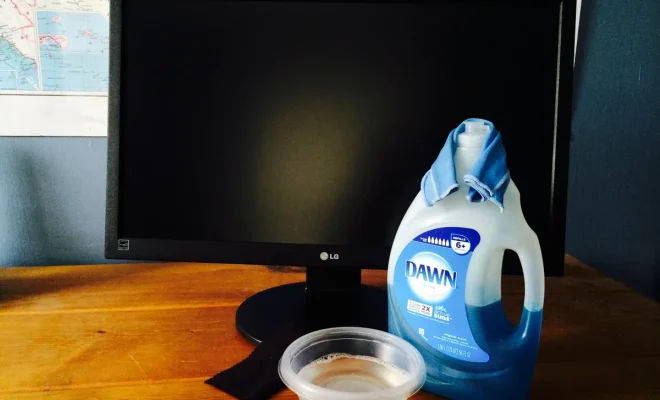What Is Sidecar on a Mac?

Sidecar is a new feature that was introduced by Apple in macOS Catalina and iOS 13. The feature basically allows you to use your iPad as a second display for your Mac. This comes in handy when you need more screen real estate to work with or want to extend your view to another screen for a presentation.
With Sidecar, your iPad can be used as an extension of your Mac’s desktop. This means that you can use your iPad to view more windows, tabs, or apps while working on your Mac. You can even use your Apple Pencil to draw or sketch on your iPad, while the results are displayed on your Mac screen in real-time.
Setting up Sidecar on your Mac is a straightforward process. All you need to do is make sure that both devices are connected, whether through Bluetooth or cable. Once the two devices are connected, you can activate Sidecar from your Mac’s menu bar, and your iPad screen will show up as an available display option.
One of the most exciting aspects of Sidecar is how versatile it can be. You can use it to mirror your Mac’s desktop, so your iPad screen shows exactly what’s on your Mac. Alternatively, you can use it to extend your Mac’s desktop, so you can have a different window or app open on your Mac and iPad, making multitasking more manageable. You can even use Sidecar as a standalone display for your Mac, so you can move apps, windows, or tabs from your Mac screen to your iPad screen whenever you need more space to work.
In conclusion, Sidecar is an excellent tool that Mac users can take advantage of to improve their workflow and productivity. With Sidecar, you can use your iPad as a second display for your Mac, which can come in handy in various situations. Whether you’re presenting information or working on multiple projects, Sidecar will give you the tools you need to get the job done with ease.