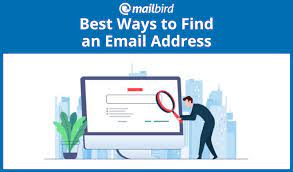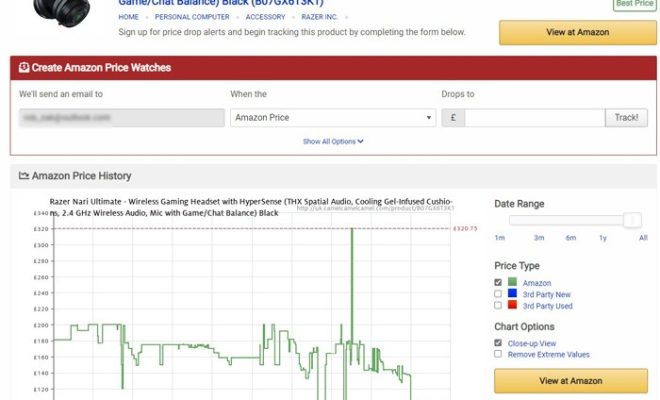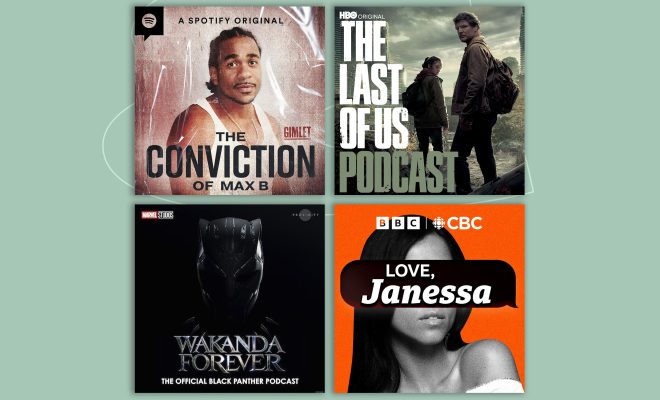What Is PUP Malware and How Do You Remove It?

PUP malware, or Potentially Unwanted Programs, are unwanted software programs or applications that are usually installed on your computer without your knowledge or permission. These programs often bundle with other applications and sneak into your system while you are installing a software package. They are usually known for slowing down your system, displaying ads, or changing your browser settings.
PUP malware programs are not considered as dangerous as other types of malware, such as Trojan horses or ransomware. However, they can cause serious issues for your computer, including stealing your personal data, posing a threat to your privacy, and interfering with your system’s performance.
The most common types of PUP malware include adware, browser hijackers, fake system optimization software, and spyware. Adware is software that displays unwanted ads on your computer, often in the form of pop-up windows. Browser hijackers are PUPs that modify your browser settings, such as your homepage or search engine. Fake system optimization software is a type of PUP malware that purports to scan your computer for potential issues, but in reality, it is just a malware program that tries to trick you into buying useless software. Spyware is a type of malware that spies on your browsing activities, gathers your personal information, and sends it to third parties.
Removing PUP malware from your system can be challenging, especially if you are not familiar with malware removal tools. Here are some steps that you can follow to remove these unwanted programs from your computer.
- Use Anti-Malware Software
Using anti-malware software is the most effective way to remove PUP malware from your system. These tools scan your computer and detect PUP malware programs. They also remove them from your system, ensuring that your computer operates at optimal performance.
- Remove the Malware Manually
Another option is to remove PUP malware manually. However, this process is more complex, and it requires a good understanding of your system’s settings. Follow these steps to remove PUP malware manually.
– Go to the Windows Control Panel and click on Programs and Features.
– Eliminate any suspicious programs and applications that you do not recognize.
– Check your browser settings and confirm that there are no suspicious extensions, add-ons, or toolbars installed.
– Delete all temporary files, cookies, and browser history to ensure the PUP malware does not return.