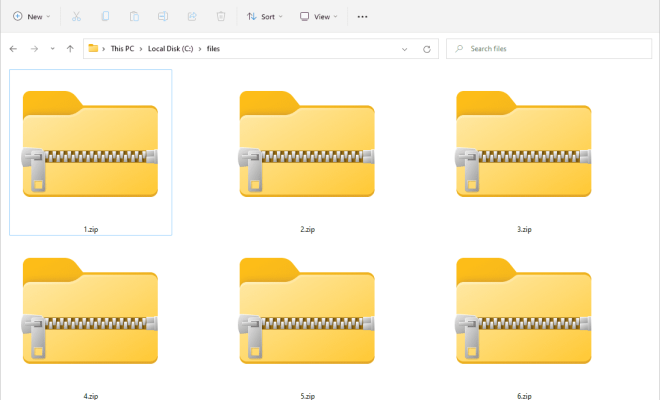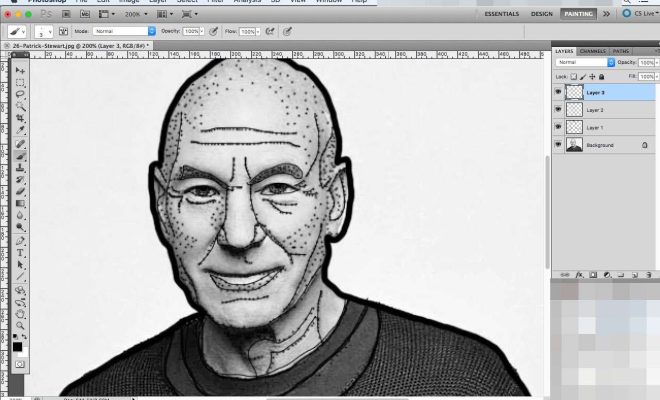What Is Portrait Mode on an iPhone and How Do You Use It?

Portrait mode is one of the most intriguing features introduced by Apple for the iPhone. This feature enables users to take stunning portrait photographs with a blurred background that looks like they have been taken with a professional camera. So, what is Portrait mode on an iPhone, and how can you use it?
Portrait mode is a feature that enables users to focus on a subject while blurring out the background. The iPhone’s dual-camera system and machine learning software enable this feature. Portrait mode is available on iPhones with dual cameras, including iPhone 7 Plus, iPhone 8 Plus, iPhone X, XS, XR, and newer models.
Using Portrait mode is relatively easy. Here’s how you can access this feature on your iPhone:
Step 1: Open the camera app on your iPhone.
Step 2: Swipe right or left on the screen, depending on which iPhone model you have until you see the Portrait mode option.
Step 3: Once you’re in the Portrait mode, you can choose from different lighting modes by swiping across the bottom of the screen. These include Natural light, Studio light, Contour light, and Stage light.
Step 4: Point your camera at your subject and wait until your iPhone recognizes the subject. It will indicate it by highlighting the subject with a yellow box.
Step 5: When you see the yellow box, you can adjust the focus on the subject with the zoom feature.
Step 6: Tap on the shutter button to capture the perfect portrait.
Portrait mode makes use of the dual-camera system of the iPhone to create a depth map of your subject. This technique is known as depth mapping, where the camera creates a 3D map of the subject based on the distance between the subject and the camera. The farther your subject from the background, the more significant the blur effect is.
Portrait mode comes with several lighting options, which are designed to simulate lighting from a studio. The lighting options that you see when in Portrait mode are used to change the mood and feel of the photograph. Each lighting option adds a unique touch to the photograph, creating a different visual style.
In conclusion, Portrait mode on an iPhone is a powerful feature that allows users to take stunning portraits with a blurred background. With the combination of the dual-camera system and machine learning, Portrait mode ensures that your subject always stays in focus while blurring the background to create a professional-looking photograph. With the simple steps above, you too can capture amazing portraits anytime, anywhere with your iPhone.