What Is Android Dark Mode? And How to Enable It
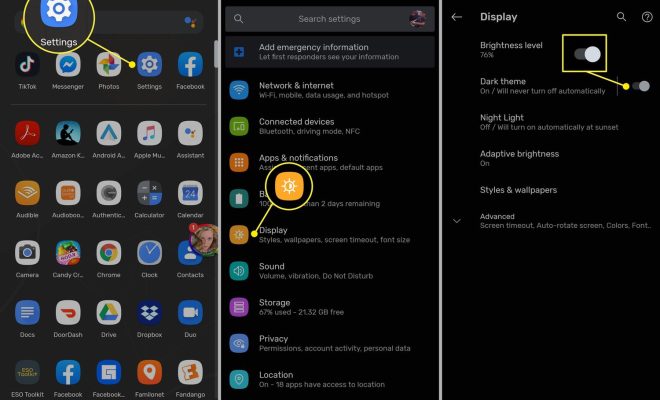
Android dark mode, also known as the dark theme, is a popular feature that offers a darker color scheme for your Android device. The dark mode is specifically designed to reduce eye strain and improve the visibility of your device in low-light situations.
The dark mode changes your device’s background color to black or darker shades of gray. It also changes the text color to a lighter shade, making it easier to read. The dark mode feature is available on most Android devices running Android 10 or above.
Enabling Android Dark Mode
Enabling the Android dark mode is easy and can be done in just a few steps. Here’s how to enable the dark mode on your Android device:
1. Open your device’s Settings app.
2. Scroll down and select the Display option.
3. Look for the Dark mode option and tap on it.
4. Toggle the switch to turn on the dark mode.
That’s it! Your device’s theme will now switch to the dark mode.
Benefits of Using Android Dark Mode
Using the Android dark mode offers several benefits, including:
1. Reduce eye strain: The dark mode reduces the amount of blue light emitted by your device’s screen. Too much blue light can cause eye strain, especially when using your device in low-light conditions.
2. Saves battery life: If you have an AMOLED display, using the dark mode can help save battery life. Unlike LCD screens, AMOLED screens only light up the pixels that show color, meaning dark pixels draw less power.
3. Aesthetically pleasing: The dark mode offers a sleek and modern look that some users prefer to the default light theme. It’s also less distracting and less likely to wake up other people if you’re using your device in bed.
Conclusion
The Android dark mode is a great feature that offers several benefits. By reducing eye strain, saving battery life, and being aesthetically pleasing, the dark mode is an excellent option for those who use their devices frequently in low-light conditions. Enabling the dark mode on your Android device is easy, so why not give it a try?





