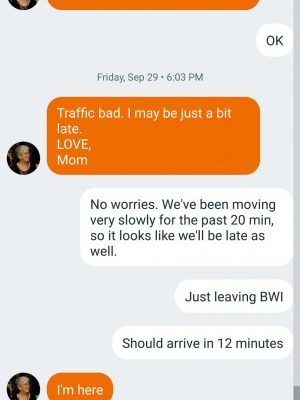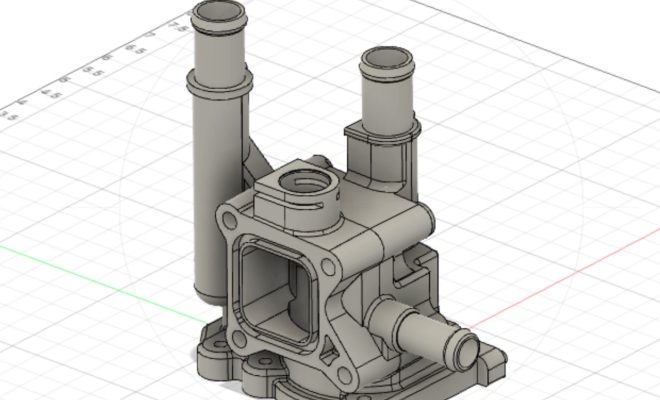What Is an MDE File?
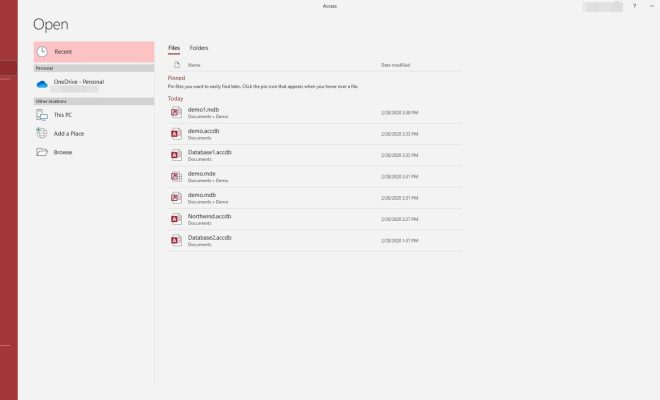
An MDE file is a Microsoft Access file that has been compiled into a standalone application which prevents users from accessing the source code.
MDE stands for “Microsoft Database Engine” or “Microsoft Data Environment” and it includes both the application logic and the data structure in a single file. When an Access database is compiled into an MDE file, it reduces the database’s size and ensures that it can only be run on a computer that has Microsoft Access or Microsoft Access Runtime installed.
MDE files are often used to protect the intellectual property of an Access application or to prevent unauthorized access to the data. If you want to distribute an Access application to users who don’t have Access installed on their computers, the MDE file will ensure that they can still use the application without having access to the underlying code.
Another advantage of creating an MDE file is that it increases the performance of the database. When all the logic is compiled, it reduces the number of files accessing the hard drive, and this makes the application run faster.
MDE files are also easier to deploy and maintain than traditional Access databases. Since MDE files contain all the application logic and data, there is no need to distribute multiple files when distributing the application to users.
However, creating an MDE file is not without its drawbacks. Once a file has been compiled, it cannot be modified. If you need to make any changes, you will have to modify the original Access database file and recompile it into an MDE file.
In conclusion, an MDE file is a compiled version of a Microsoft Access database that can be distributed to users who may not have access to the Access application. It provides a secure and efficient way of distributing Access applications while protecting the intellectual property of the developer.