What Is an LZMA File?
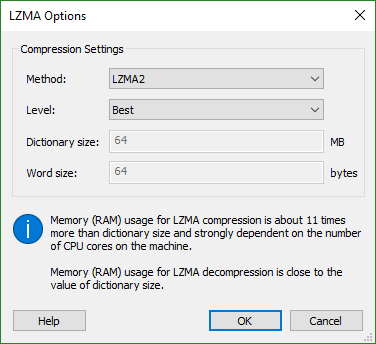
An LZMA file is a type of compressed file format that uses the LZMA compression algorithm to reduce the size of the file. This compression algorithm is known for its high compression ratio, which means that it can compress files to a much smaller size than other compression algorithms.
How does it work?
The LZMA compression algorithm works by analyzing the data in a file and identifying repeated patterns. It then replaces these patterns with shorter codes, which reduces the size of the file. The algorithm also uses a technique called dictionary compression, which stores frequently used patterns in a dictionary to further reduce the size of the file.
What are the advantages of using LZMA files?
There are several advantages to using LZMA files for file compression:
1. High compression ratio: The LZMA compression algorithm is known for its high compression ratio, which means that it can compress files to a much smaller size than other compression algorithms. This makes it ideal for storing large files on a computer or sharing them over the internet.
2. Fast decompression: While compressing files using the LZMA algorithm can take longer than other compression algorithms, decompressing LZMA files is much faster. This means that you can quickly access your files after they have been compressed.
3. Cross-platform compatibility: LZMA files can be used on a wide range of operating systems, including Windows, Linux, and Mac OS X. This makes it easy to share compressed files with others, regardless of the operating system they are using.
How to open LZMA files?
To open an LZMA file, you need to use a file archiver that supports the LZMA compression algorithm. Some of the popular file archivers that can open LZMA files include:
1. 7-Zip
2. WinRAR
3. PeaZip
4. Bandizip
Conclusion
In conclusion, an LZMA file is a type of compressed file format that uses the LZMA compression algorithm to reduce the size of the file. It offers several advantages, including high compression ratio, fast decompression, and cross-platform compatibility. If you want to open an LZMA file, you can use a file archiver that supports the LZMA compression algorithm.





