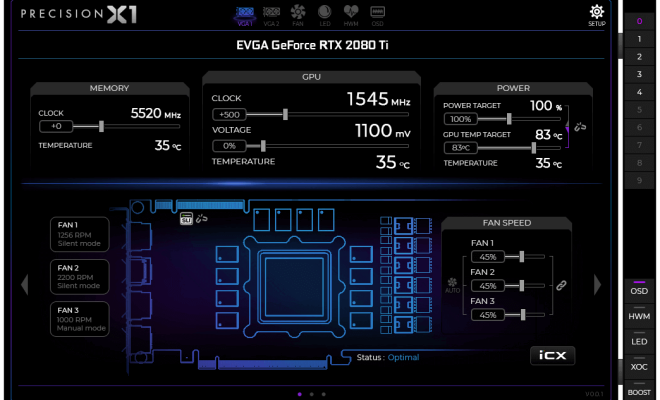What Is an ATN File?

An ATN file is a type of file extension used by Adobe Photoshop to store actions. Actions in Photoshop are a set of pre-recorded functions that automate repetitive tasks or complex workflows. For instance, you can create an action that resizes an image, applies an effect, and saves it in a specific file format. Once the action is recorded, you can run it at any time to perform the same set of steps on a new image without needing to repeat the process manually.
When you record an action in Photoshop, it is saved as a separate file with an ATN file extension. The file contains all the steps and parameters of the action, including the input and output settings, the applied filters or adjustments, and any scripting or logic that makes the action conditional or interactive. You can think of an ATN file as a recipe or a script that tells Photoshop how to perform a certain task.
ATN files can be very useful for users who frequently work with the same type of images or projects. For instance, if you are a photographer who needs to apply the same corrections, enhancements, and effects to a set of photos, you can record an action and save it as an ATN file. Then, you can simply run the action on each image to achieve the desired result, without having to manually adjust the settings for each photo.
ATN files can also be shared with other users or downloaded from the internet. Many websites and online communities offer free or paid ATN files that provide users with new and creative ways to edit or enhance their photos. Some popular examples of ATN files include vintage or retro effects, HDR processing, color grading, texture overlays, and portrait retouching.
To use an ATN file in Photoshop, you first need to load it into the Actions panel. You can do this by choosing Load Actions from the Actions panel menu and selecting the ATN file from your computer. Once the file is loaded, you should see a new set of actions in the panel, ready to be run on your images. To run an action, simply select it from the panel, and click the Play button at the bottom of the panel. Photoshop will then execute the steps of the action and apply the desired effect or correction to your image.
In conclusion, an ATN file is a file that contains a set of pre-recorded actions for Photoshop. These actions can automate complex workflows, enhance and correct photos, and save users valuable time and effort. Whether you create your own actions or download them from the internet, ATN files can be a great asset for any Photoshop user who wants to improve their editing skills and efficiency.