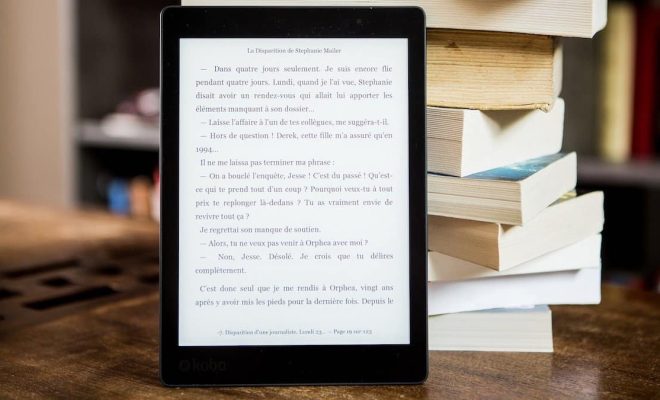What Is an ACF File?

An ACF file, or “App Configuration File,” is a file format used by Steam to store various configurations and settings for games and applications. These files are typically stored in the “steamapps” folder of your Steam directory, and are used to help Steam manage and launch your games and applications.
What Does an ACF File Contain?
ACF files contain a variety of information, including the name of the game or application, its version number, and various other settings and configurations. These files are used by Steam to help manage your library of games and applications, and to ensure that they are up-to-date and working properly.
How Are ACF Files Used?
ACF files are used by Steam to help manage your library of games and applications. When you install a new game or application through Steam, the program will create a new ACF file in your “steamapps” folder. This file will contain all of the relevant information about the game or application, including its name, version number, and other settings and configurations.
When you launch a game or application through Steam, the program will use the information stored in the ACF file to help it run properly. If there are any updates or patches available for the game or application, Steam will use the ACF file to download and install them automatically.
Conclusion
In conclusion, an ACF file is a file format used by Steam to store various configurations and settings for games and applications. These files are used to help Steam manage and launch your games and applications, and to ensure that they are up-to-date and working properly. If you are experiencing issues with a game or application on Steam, it may be helpful to check the ACF file to see if there are any issues or errors that need to be addressed.