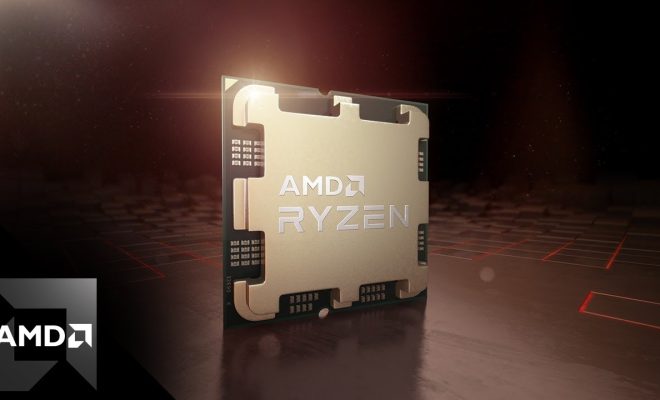What Does Ctrl+Z Do? More Than You Think

Ctrl+Z is probably one of the most popular keyboard shortcuts out there. For those who don’t know, it is often used to undo or revert your last action in various applications. But did you know that Ctrl+Z can do more than just simply undo your last action? In this article, we’ll explore the various functions of Ctrl+Z that you may not know about.
First and foremost, as mentioned previously, Ctrl+Z is a powerful tool that lets you undo or reverse your last action. In word processors, for example, it can undo the last word you typed or the last line you deleted. In photo editors and graphics software, Ctrl+Z can undo any changes you made to an image, including cropping, resizing, and applying filters.
But that’s not all. Ctrl+Z can also be used to restore or recover something you accidentally deleted. For instance, if you are working on a project and accidentally hit delete, hitting Ctrl+Z can bring the deleted item back to life. This function is particularly useful when working on large projects where losing important data could have serious consequences.
In some applications like Excel, Ctrl+Z can also undo multiple actions at once. For example, let’s say you accidentally deleted an entire row of data. Hitting Ctrl+Z once will undo the deletion of the last added item. But if you hit Ctrl+Z multiple times, you can undo all the actions that led to the deletion of the entire row.
Additionally, in some programs like PowerPoint, Ctrl+Z can be used to undo formatting changes. For instance, if you’ve applied a font style, size or color that you don’t like, hitting Ctrl+Z will undo the formatting and bring the text back to its original format.
Lastly, in some applications like Windows itself, Ctrl+Z can be used to redo an action that has been undone. For instance, if you have undone an action in Word, Excel, or PowerPoint, you can undo that undo by hitting Ctrl+Y. This is useful if you accidentally undo something that you actually needed.
In summary, Ctrl+Z is a powerful tool with multiple functions that you may not be aware of. From undoing a single action to recovering lost data, Ctrl+Z can undo changes and restore deleted items, undo multiple actions at once, undo formatting changes, and even redo undos. So next time you need to undo something, remember that Ctrl+Z is more than just a simple keyboard shortcut.