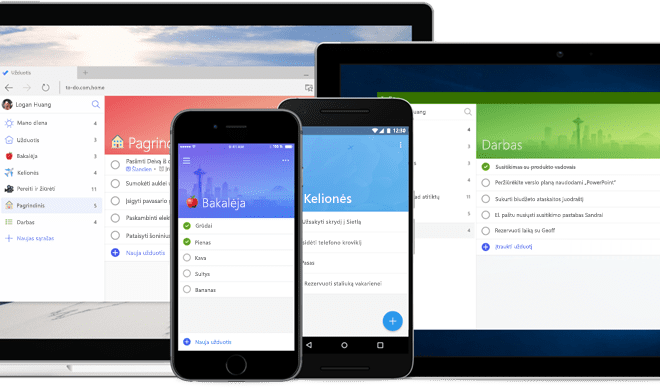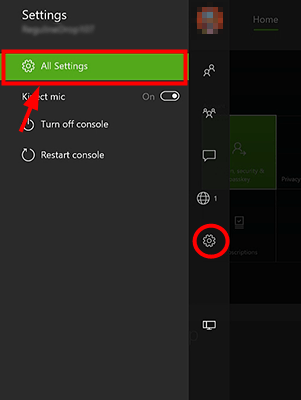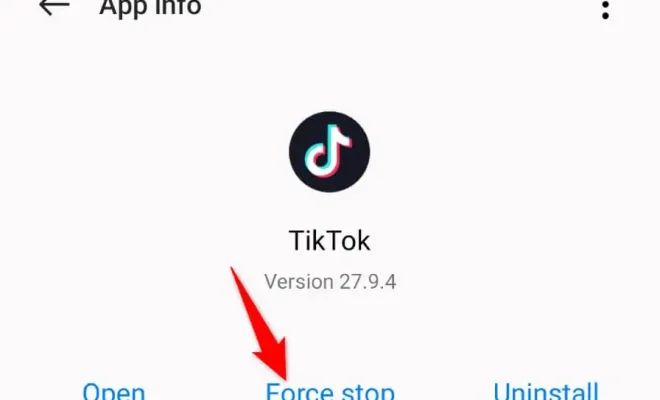What Are Plugins, and How Do They Work?

Plugins are a vital aspect of modern technology, embedded within numerous software applications and programs. They are the small modules that implement specific functionalities in the overall software architecture. Plugins are extensions that provide additional features to the software and enhance its capabilities. They are designed to have a smooth integration with the software, and once installed, they become an integral part of the system, working together with the other components.
Plugins are used widely in web browsers, media players, image editing software, and other applications. They help in providing a seamless experience to users while using software. For instance, web browsers such as Google Chrome and Mozilla Firefox, which are popular among users, have an extensive range of plugins to choose from. The most common plugins found on web browsers include AdBlock, FlashPlayer, Grammarly, and others.
Plugins work by adding new functionalities to the parent software application. They simply plug into the existing software, connecting with the various components to enhance performance. Once the plugin is added to the software, it can be used to modify how the software works. Plugins are typically written in programming languages such as Java, C++, or Python, and integrated in the software application code.
Plugins extend the functionality of software applications by doing specific tasks that the software cannot do by itself. For example, image editing software such as Adobe Photoshop can use plugins to add new features such as automation, filters, and other editing tools. In addition, plugins can help increase application speed, improve user experience, and enhance security.
The installation of a plugin is usually easy and straightforward. It typically involves downloading the plugin executable file from a trusted source and selecting the appropriate installation options. After installation, the plugin will appear on the main menu of the software application.
However, users should exercise caution while installing plugins on their systems. They should only download plugins from reputable sources to avoid malware infections and security breaches. Otherwise, a malicious plugin can pose significant threats such as stealing sensitive information, spying or monitoring activities, and corrupting the system files.
In conclusion, plugins are essential components of software applications, providing additional functionality and enhancing the users’ overall experience. They extend software capabilities by providing new features, improving performance, and even enhancing security. As such, it is crucial to download plugins only from reputable sources and to exercise caution when installing them to avoid security vulnerabilities.