What are Nvidia G-Sync and AMD FreeSync and which do I need?
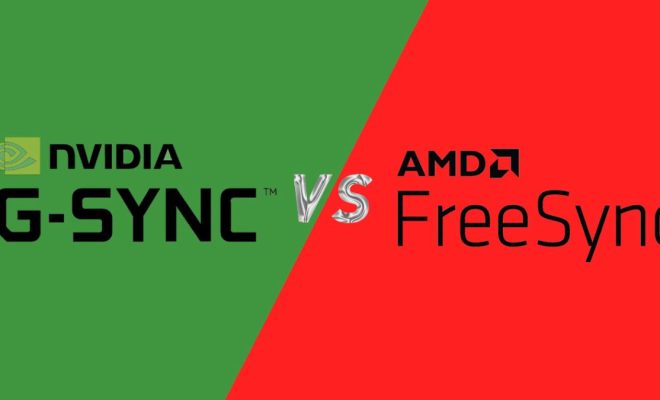
Introduction:
Gaming enthusiasts understand the importance of having a smooth gaming experience, which is largely affected by the performance of their monitor. Two technologies have emerged to tackle screen tearing and stuttering: Nvidia G-Sync and AMD FreeSync. In this article, we’ll explore what these technologies are, how they work, and how to choose the right one for your needs.
Nvidia G-Sync:
Introduced in 2013, Nvidia’s G-Sync technology aims to provide gamers with a seamless and immersive gaming experience. It synchronizes the monitor’s refresh rate with the output of an Nvidia graphics card. This reduces screen tearing, stuttering, and input lag, improving gameplay. G-Sync monitors contain a proprietary chip that allows them to work seamlessly with compatible Nvidia GPUs. However, these monitors tend to be more expensive due to the additional hardware.
AMD FreeSync:
AMD’s answer to G-Sync is called FreeSync. Launched in 2015, this adaptive sync technology offers a similar experience without requiring additional hardware within the monitor. Instead of using proprietary technology, AMD FreeSync relies on an open standard called VESA Adaptive-Sync that is built into most modern monitors. This allows it to be a more affordable solution compared to G-Sync.
G-Sync vs FreeSync: Key Differences
1. Compatibility: One main difference between these technologies is compatibility. G-Sync works only with Nvidia graphics cards, while FreeSync is designed for AMD GPUs. Some monitors are now offering support for both technologies; however, this will come at a higher price point.
2. Cost: G-Sync monitors generally tend to be more expensive due to the addition of the proprietary chip in their construction. Conversely, FreeSync monitors do not require any special hardware; therefore they typically cost less.
3. Performance: While both G-Sync and FreeSync are designed to provide smooth gameplay, G-Sync is often considered to deliver a more consistent experience. This is because Nvidia maintains strict standards for G-Sync monitors, ensuring they always perform optimally.
4. Ranges: The supported refresh rate range varies between G-Sync and FreeSync monitors. As the performance range can impact the adaptive sync experience, it’s essential to consider the specifications of individual monitors before making a decision.
Which Do You Need?
The choice between Nvidia G-Sync and AMD FreeSync ultimately depends on your personal preferences, budget constraints, and existing hardware. If you already own an Nvidia graphics card, investing in a G-Sync monitor will make the most sense. Conversely, if you have an AMD GPU, a FreeSync monitor will better suit your needs.
However, if you have not yet committed to either brand’s ecosystem and are starting from scratch, consider factors such as pricing, monitor availability, and brand support. Remember that while price plays a role in deciding which technology to choose, your gaming experience should be the primary consideration.
Conclusion:
Nvidia’s G-Sync and AMD’s FreeSync technologies have revolutionized gaming by improving the overall experience through reduced screen tearing and stuttering. With each offering unique benefits and drawbacks, understanding your individual needs and hardware will help you choose the right adaptive sync solution. Invest in these technologies to upgrade your gaming setup and get ready for an unparalleled, immersive adventure.




