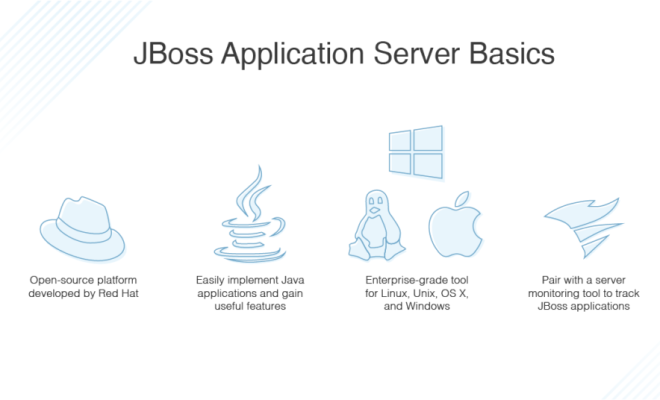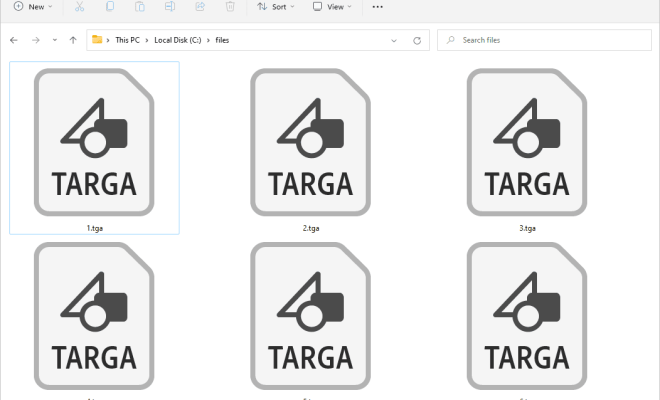What Android Auto Is and How to Use It

Android Auto is a popular app for drivers who want a safer and more convenient way to use their smartphones while driving. This app is available for download on Android devices and offers a range of features that allow users to easily navigate, communicate, and access their favorite apps while behind the wheel.
To use Android Auto, you’ll need to have a compatible Android device, as well as a car that supports the app. Most new vehicles from major automakers like Ford, Honda, and Hyundai come with Android Auto built-in, while older models can be retrofitted with third-party hardware that makes it possible to use the app in the car.
Once you have everything set up, using Android Auto is simple. Here are some of the key features you can expect:
Navigation: With Android Auto, you can use Google Maps to get turn-by-turn directions and traffic updates in real-time. It also includes helpful features like voice control, so you can keep your hands on the wheel while still managing your route.
Communication: Android Auto makes it easy to stay in touch with your contacts while on the road. You can use voice commands to send and receive messages, make calls, and access your phone’s contacts.
Media: The app is also designed to integrate with your favorite media apps, including Spotify, Pandora, and Google Play Music. You can access your playlists, listen to podcasts, and control playback using voice commands or the car’s touchscreen display.
As you can see, Android Auto is an incredibly useful tool for drivers who want to stay connected and entertained while focusing on the road. If you haven’t tried it yet, it’s definitely worth checking out – just be sure to follow best practices for safe driving and use the app responsibly.