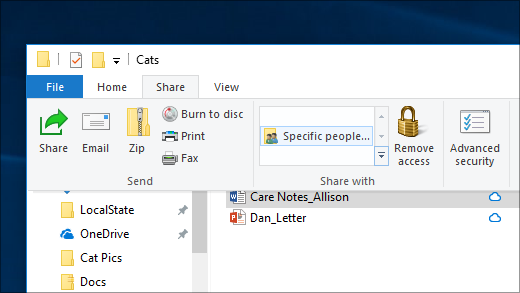Ways to Use Emojis in Outlook Emails and Subject Lines
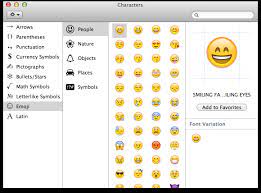
Outlook is one of the most widely used email clients among professionals, and emojis have become ubiquitous in digital communication. However, many people are still unsure of how to use emojis in their Outlook emails and subject lines. Here are some tips for using emojis effectively in your Outlook messages.
1. Use emojis to convey emotion
One of the most common uses of emojis in email and subject lines is to convey emotion. Adding a smiley face or a heart emoji can help to soften the tone of a message and make it seem more friendly and approachable. Similarly, using a sad face or a frustrated emoji can convey a sense of empathy or understanding.
2. Use emojis as visual cues
Another way to use emojis in Outlook emails and subject lines is as visual cues. For example, if you’re sending an email about a meeting, you could add a calendar emoji to the subject line to make it more visually appealing and to let the recipient know at a glance what the email is about.
3. Use emojis to emphasize key points
Emojis can also be used to emphasize key points in an email or subject line. For example, if you want to draw attention to a particular date or time, you could use a clock emoji. Similarly, if you want to highlight the importance of a particular task or project, you could use a thumbs up or a trophy emoji.
4. Use emojis to showcase your brand or personality
Finally, emojis can be used to showcase your brand or personality. If you’re sending a message from a company account, you could use branded emojis to show off your company culture or values. If you’re sending a message from a personal account, you could use emojis to showcase your unique personality and sense of humor.