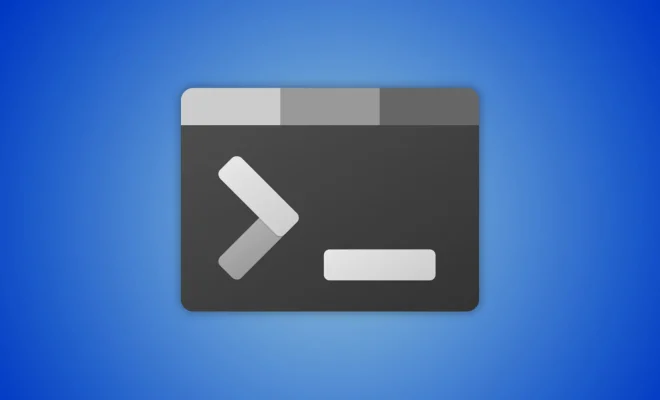Ways to Open the Ease of Access Center on Windows

As a Windows user, you might have heard about the Ease of Access Center. It’s a feature in Windows that provides users with a variety of accessibility options. Whether you need to adjust the size of text or enable high-contrast mode, the Ease of Access Center is the place to go.
But, sometimes, it can be challenging to find this feature on your computer. If you’re struggling to open the Ease of Access Center on Windows, don’t worry. In this article, we’ll show you a few ways to do it.
Method 1: Using the Start Menu
The easiest and most common way to open the Ease of Access Center is by using the Start menu. Here’s how:
1. Click on the Start button (Windows logo) located at the bottom left corner of your screen.
2. Type “Ease of Access Center” in the search box.
3. Click on the “Ease of Access Center” option that appears in the search results.
Method 2: Using the Settings app
Another way to access the Ease of Access Center is through the Settings app. Here’s how to do it:
1. Click on the Start button.
2. Click on the gear icon on the left side of the Start menu to open the Settings app.
3. Click on the “Ease of Access” option in the Settings app.
4. Under the “Ease of Access” tab, you’ll see various options to choose from.
Method 3: Using the Control Panel
The Control Panel is a powerful tool that lets you manage various settings on your computer. Here’s how to open the Ease of Access Center using the Control Panel:
1. Click on the Start button.
2. Type “Control Panel” in the search box.
3. Click on the “Control Panel” option that appears in the search results.
4. In the Control Panel window, click on the “Ease of Access Center” option.
5. You should now see various accessibility options in the Ease of Access Center.
Conclusion
In conclusion, the Ease of Access Center is a vital part of Windows that offers a range of accessibility options to users. Whether you have a visual or hearing impairment or just need to adjust the text size, the Ease of Access Center is the place to go.
To open the Ease of Access Center on Windows, you can use the Start menu, the Settings app, or the Control Panel. Try these methods, and you’ll never have to struggle to find the Ease of Access Center again.