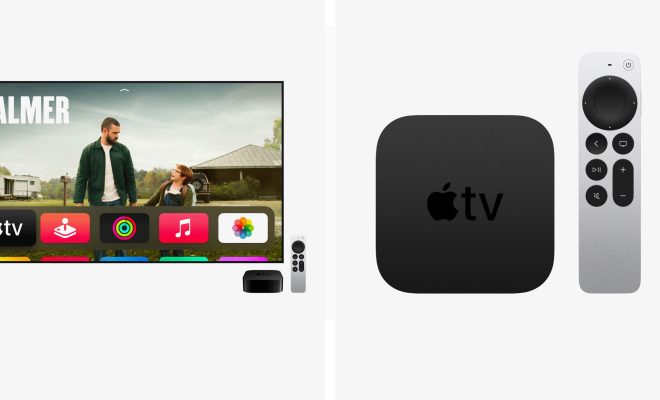Ways to Make an Image Background Transparent on Your Phone

Gone are the days when photo editing was limited to desktop applications. Now, you can easily perform advanced photo editing tasks, including making an image background transparent right from your phone. This is a great feature for anyone looking to remove the background of an image, especially for creative professionals, digital marketers, and social media enthusiasts.
So, how can you make an image background transparent on your phone? Here are some of the best ways to do it:
1. Use a dedicated app
There are a lot of third-party apps that allow you to quickly and easily make your image background transparent on your phone. Some popular options include Background Eraser, Adobe Photoshop Express, and Canva.
These apps work by using AI tools or simple photo editing tools to remove the background of an image. For instance, the Background Eraser app helps you remove unwanted parts of a photo and replace them with a transparent background.
2. Use default editing tools
Some default photo editing apps on your phone come with features that enable you to make your image background transparent on your phone, without the need to download additional apps. For instance, the Google Photos app is an excellent option.
To use this option, open the app and select a photo. Tap on the edit icon, then select the adjustments tab. From there, click on the brush icon and tap on the part of the photo that you want to keep with your finger. This will help you keep your subject intact and remove the background.
3. Use online tools
If you don’t want to download an app or use your phone’s default editing tools, you can make your image background transparent on your phone using online tools such as Remove.bg or Lunapic.
These tools work by using AI-powered algorithms that automatically remove backgrounds and replace them with transparent ones. These tools are easy to use and are perfect for those who want to make quick edits on the go.
In conclusion, making an image background transparent on your phone isn’t as difficult as it used to be. You can quickly make your image background transparent with the help of dedicated apps, your phone’s default editing tools, or online tools. By doing so, you can create some amazing graphics or add some new life to your old photos.