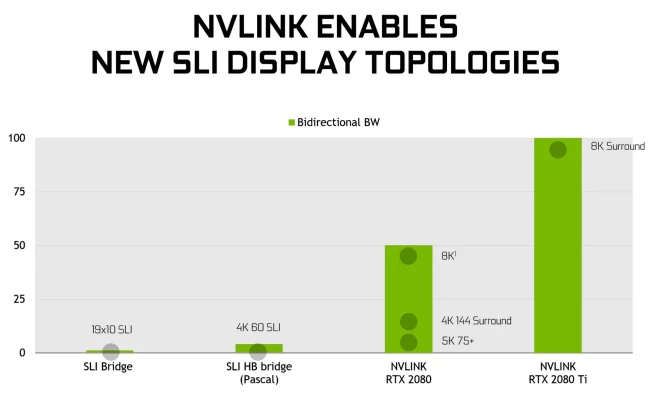Ways to Fix the “Task Manager Has Been Disabled By Your Administrator” Error in Windows 10

The “Task Manager Has Been Disabled By Your Administrator” error message in Windows 10 can be frustrating and inconvenient, especially for computer users who rely heavily on this system tool to monitor and manage their computer’s performance. This error is often caused by malware or incorrectly configured system settings, but fortunately, there are several ways to fix it and get your Task Manager working properly again.
1. Check your system for malware: First and foremost, you should perform a full scan of your system using your preferred antivirus software. A malware infection can often disable the Task Manager to prevent you from detecting and removing the malicious software. Once you have removed any viruses or malware, try opening the Task Manager again.
2. Modify the Windows Registry: Another possible cause for the “Task Manager Has Been Disabled By Your Administrator” error is an incorrect configuration of the Windows Registry. To fix this, open the Registry Editor by pressing the Windows key + R and typing “regedit.” Navigate to HKEY_CURRENT_USER\Software\Microsoft\Windows\CurrentVersion\Policies\System and find the “DisableTaskMgr” key. If the key is set to 1, change it to 0 and restart your computer. This should enable the Task Manager again.
3. Use Group Policy: If you are using Windows 10 Pro or Enterprise, you can use Group Policy to change the settings for the Task Manager, even if you’re not an administrator. Open the Local Group Policy Editor by typing “gpedit.msc” in the Windows search bar. Navigate to User Configuration\Administrative Templates\System\Ctrl+Alt+Del Options and find the “Remove Task Manager” policy. If this policy is enabled, set it to “Disabled” and restart your computer.
4. Use a third-party Task Manager: If you are unable to fix the error through the above methods, you can use a third-party Task Manager utility. Popular options include Process Explorer, System Explorer, and Security Task Manager. These utilities offer additional features and functionality beyond the standard Windows Task Manager, and can often bypass any limitations or restrictions set by your administrator.