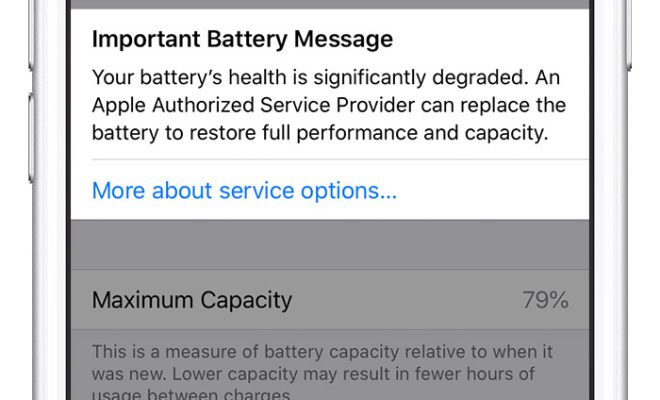Ways to Fix Slow Boot Times in Windows 10

When it comes to using your computer, one of the most frustrating things that can happen is a slow boot time. Fortunately, there are several ways to fix slow boot times in Windows 10. Here are some tips to help speed up your computer’s startup time.
1. Disable Startup Programs
One of the reasons why Windows 10 may be slow to boot up is due to the number of applications that start up automatically. To fix this, disable as many startup applications as possible. You can do this by opening the Task Manager (Ctrl + Shift + Esc), clicking on the Startup tab, and disabling applications that are not necessary.
2. Clean Up Your Desktop
Having too many icons on your desktop can also slow down your computer’s startup time. To help fix this, try to keep your desktop clean and organized. Only keep the shortcuts that you use frequently on the desktop.
3. Remove Unnecessary Files
Another reason why your computer may be slow to boot is due to unnecessary files and programs. To fix this problem, use Windows 10’s built-in Disk Cleanup tool. This tool frees up disk space by removing temporary files, system files, and other unnecessary data.
4. Disable Animations
Disabling animations can help speed up the boot time in Windows 10. To do this, open the Control Panel and click on System. Then, click on Advanced System Settings, and under the Performance section, click on Settings. From there, select Adjust for best performance and click on Apply.
5. Update Drivers
Outdated or malfunctioning drivers can cause your computer to boot up slowly. To fix this, make sure that all drivers are up-to-date. You can check for driver updates by going to the Device Manager in the Control Panel.
6. Upgrade to an SSD
Upgrading to an SSD (solid-state drive) can significantly reduce boot times in Windows 10. SSDs are much faster than traditional hard drives and can reduce boot times by up to 50%.