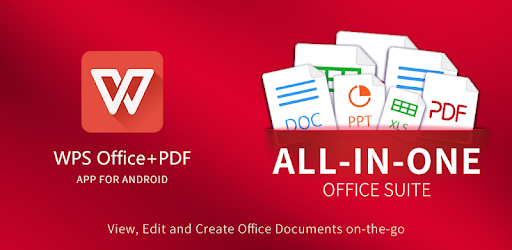Ways to Fix an iPhone Flashlight That Isn’t Working

The flashlight on an iPhone is a handy tool to have, especially when you need to find your way around in the dark. However, like any other electronic device, it can malfunction, leaving you without light when you need it the most. If your iPhone flashlight isn’t working, don’t worry, there are ways to fix the problem. Here are some tips to help you troubleshoot:
1. Restart Your iPhone
The first and easiest solution is to restart your iPhone. Sometimes, a simple restart can fix many software glitches. To do this, press and hold the power button until you see the “slide to power off” option, and then swipe it to turn off your phone. Wait a few seconds, and then turn it back on by pressing and holding the power button again.
2. Check the Camera App
The flashlight on an iPhone is turned on and off using the camera app. If the app is not working correctly, it can cause the flashlight to malfunction. To test this, open the camera app, and switch between the front and rear cameras a few times. This can reset the camera app and fix any problems that may be interfering with the flashlight.
3. Check the Flashlight Settings
The flashlight on an iPhone can be turned on and off from the control center or the lock screen. Make sure that the flashlight icon is not disabled in the control center or that the flashlight is not disabled in the settings. To check the flashlight settings, go to Settings > Control Center > Customize Controls and make sure that the flashlight button is enabled.
4. Reset the iPhone Settings
If none of the above solutions works, it’s time to reset your iPhone settings. This will not erase your data, but it will reset your settings to their default values. To do this, go to Settings > General > Reset > Reset All Settings. This will reset all your iPhone settings to their original state, including any problems with the flashlight.
5. Replace the iPhone Battery
If your iPhone flashlight still doesn’t work after trying all the above solutions, it might be a hardware problem. A weak or degraded battery can cause the flashlight to malfunction. In this case, the only solution is to replace the iPhone battery. You can do this yourself or take it to an authorized service center.