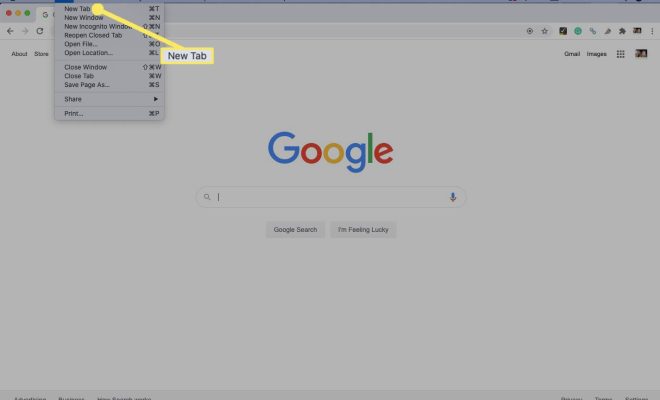Vital Commands to Get Started With Python for Beginners

Python is a programming language that has become increasingly popular for its ease of use and readability. It is widely used in data analytics, web development, and machine learning. If you are interested in learning Python, knowing the vital commands will help you get started. In this article, we will discuss the essential commands to get started with Python for beginners.
1. Print Command
The print command is one of the most fundamental commands in Python. It is used to display output on the terminal screen. The basic syntax is as follows:
“`
print(“Hello World”)
“`
The output of this code is:
“`
Hello World
“`
The print command can also be used to print variables and expressions. For example:
“`
x = 10
y = 20
print(x + y)
“`
The output of this code is:
“`
30
“`
2. Input Command
The input command is used to receive input from the users. The syntax is as follows:
“`
input(“Enter your name: “)
“`
This code will prompt the user to enter their name in the console. The input is stored in a variable that can be used later in the code. For example:
“`
name = input(“Enter your name: “)
print(“Hello, ” + name)
“`
The output of this code is:
“`
Enter your name: John
Hello, John
“`
3. Variables
Variables are used to store data in Python. They can be used to store strings, numbers, and other data types. The syntax for creating a variable is as follows:
“`
variable_name = value
“`
For example:
“`
name = “John”
age = 35
“`
Variables can also be updated by assigning new values to them. For example:
“`
age = 36
“`
4. Conditionals
Conditionals are used to execute code based on a certain condition. The if statement is used to check if a condition is true. The syntax is as follows:
“`
if condition:
statement1
“`
For example:
“`
x = 10
if x > 5:
print(“x is greater than 5”)
“`
The output of this code is:
“`
x is greater than 5
“`
Else statements can also be used to execute code if the condition is false. For example:
“`
x = 3
if x > 5:
print(“x is greater than 5”)
else:
print(“x is less than or equal to 5”)
“`
The output of this code is:
“`
x is less than or equal to 5
“`
5. Loops
Loops are used to execute a block of code multiple times. The for loop is used to loop over a sequence of items. The syntax is as follows:
“`
for item in sequence:
statement1
“`
For example:
“`
fruits = [“apple”, “banana”, “cherry”]
for fruit in fruits:
print(fruit)
“`
The output of this code is:
“`
apple
banana
cherry
“`
The while loop is used to loop until a certain condition is met. The syntax is as follows:
“`
while condition:
statement1
“`
For example:
“`
i = 1
while i < 6:
print(i)
i += 1
“`
The output of this code is:
“`
1
2
3
4
5
“`
In conclusion, these five vital commands are the backbone of any Python program. As a beginner, it is essential to familiarize yourself with them. Once you have a firm grasp of these basic commands, you can move on to more advanced topics in Python.