Using iBooks and the iBookstore
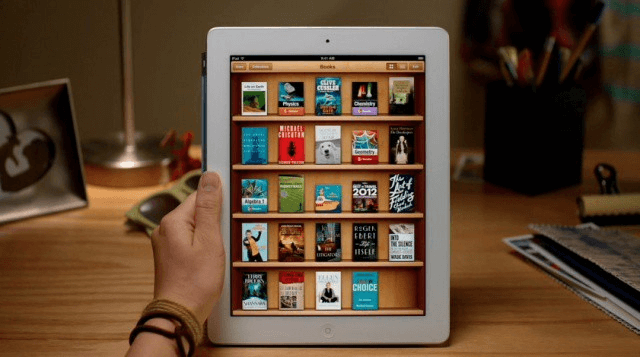
iBooks is Apple’s built-in e-book reader app for iOS and macOS devices. It allows users to read and purchase e-books, audiobooks, and PDFs. iBooks comes pre-installed on all Apple devices, and users can access the iBookstore to browse and purchase books.
Getting Started with iBooks
To get started with iBooks, simply open the app on your device. If you are using an iOS device, the app will be located on your home screen. If you are using a macOS device, you can find it in the Applications folder.
Once you have opened iBooks, you can browse your library of books, access the iBookstore, and customize your reading experience.
Using the iBookstore
The iBookstore is the online store where users can purchase e-books, audiobooks, and PDFs. To access the iBookstore, simply tap on the Store button in the bottom left corner of the iBooks app.
From there, you can browse the different categories of books, search for specific titles or authors, and preview books before purchasing them. Once you have found a book you want to purchase, simply tap the Buy button to purchase it.
Customizing Your Reading Experience
iBooks offers several options for customizing your reading experience. You can change the font, text size, and background color to make reading more comfortable for you. You can also highlight text, take notes, and bookmark pages for easy reference later.
iBooks also offers a built-in dictionary and the ability to search within a book, making it easy to look up unfamiliar words and phrases.
Conclusion
iBooks and the iBookstore offer a convenient and easy way to read and purchase books on your Apple devices. With a wide selection of books and customization options, iBooks is a great choice for anyone who loves to read.






