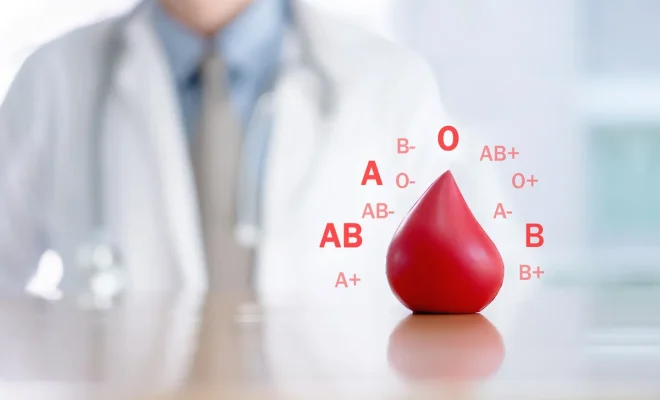Use Your iPhone to Easily Monitor Flight Delays and Cancellations

Introduction:
In today’s fast-paced world, flight delays and cancellations are an unfortunate but common occurrence. Frequent travelers know how crucial it is to stay updated with their flight status to avoid any last-minute complications. Thankfully, with smartphones like the iPhone, monitoring flight delays and cancellations has become simpler than ever before. This article will guide you through various ways that can help you use your iPhone effectively to keep track of your flight status.
1. Native iOS App – Apple Maps
Apple Maps, the built-in mapping application on your iPhone, is not just for navigation but also useful for tracking flights. To monitor your flight information using Apple Maps:
a) Open Apple Maps
b) Type in the flight number in the search bar
c) The app will show you detailed information about your flight, including departure and arrival times, terminals, gates, and current status
2. Siri – Your Virtual Assistant
You can always ask Siri for help! To get updates on your flight status using Siri:
a) Activate Siri by saying “Hey Siri” or pressing down the home/lock button (depending on your iPhone model)
b) Ask for details about your flight by quoting the flight number (e.g., “What is the status of American Airlines Flight 123?”)
c) Siri will promptly provide you with the required information
3. Notification Center Widgets
There are several third-party apps available in the App Store that utilize Notification Center widgets to display real-time flight updates. Two popular options include FlightStats and FlightAware.
To install a widget for tracking your flights:
a) Download an app like FlightStats or FlightAware from the App Store
b) Set up the app with the relevant flight information
c) Add a widget by swiping right on your home or lock screen and scrolling down to ‘Edit’
d) Tap ‘+ Add Widget’ next to the app name and press ‘Done’
Now you can view your flight status and updates with a swipe and tap on your iPhone.
4. Flight Tracking Apps
For a more comprehensive approach, consider downloading a dedicated flight tracking app. These apps enable you to stay informed about your flight’s status while providing additional features like live maps, layover information, and much more. Some popular options for iPhone users are App in the Air, FlightRadar24, and The Flight Tracker.
Conclusion:
Gone are the days when keeping track of flight delays and cancellations was a hassle. With just a few taps on your iPhone, you can now efficiently monitor your flight status and make necessary travel adjustments. By using built-in features like Apple Maps and Siri or exploring options from third-party apps, staying informed about your flights has never been easier.