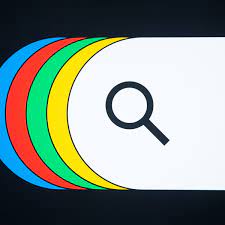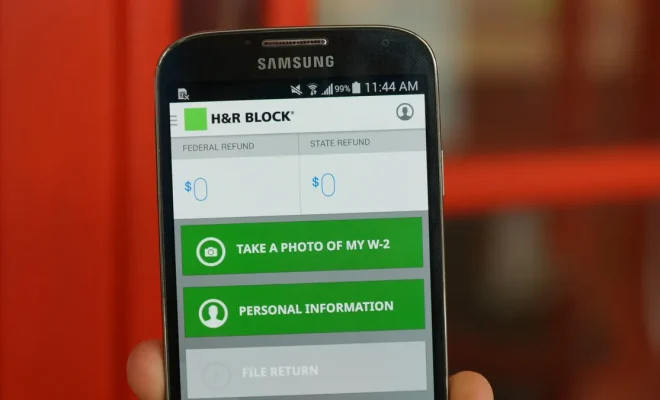Use Spotify’s Sleep Timer to Doze Off to Your Favorite Songs and Podcasts

Having trouble falling asleep at night? Why not let your favorite songs or podcasts lull you to sleep? In this article, we will discuss how to use the Spotify sleep timer feature that allows you to set a timer and automatically pause playback once the time runs out, ensuring a peaceful night’s rest.
Step 1: Open your Spotify app
To get started, you need to have the Spotify app installed on your smartphone or tablet. Sign in to your account if prompted.
Step 2: Choose your preferred songs or podcasts
Browse through the massive library of songs and podcasts that are available on Spotify. Choose your favorite playlist, artist, album, or podcast that you would like to listen to while you drift off to sleep.
Step 3: Start playing your selected content
Once you have selected the content you want to play, tap on it to start playback. Now that your songs or podcasts are playing, it’s time to set up the sleep timer.
Step 4: Access the Sleep Timer feature
For mobile users
– Tap the “Now Playing” bar at the bottom of the screen.
– Tap the three dots (⋮) located in the upper right corner.
– Scroll down and select “Sleep Timer.”
For tablet users
– Tap on the playing screen where album art is displayed.
– Tap the three dots (⋮) in the upper right corner.
– Select “Sleep Timer.”
Step 5: Set your desired sleep timer duration
After accessing the Sleep Timer feature, choose how long you would like your content to play before it stops automatically. The options available include:
– 5 minutes
– 10 minutes
– 15 minutes
– 30 minutes
– 45 minutes
– 1 hour
Select one of these durations based on your preference and how long it typically takes you to fall asleep.
Step 6: Drift off to sleep
Now that the sleep timer is set, you can put your phone aside and drift off to sleep without worrying about your tunes or podcasts playing through the night. Spotify will pause playback after the set duration, allowing you to enjoy a peaceful night’s rest.
Conclusion
The Spotify sleep timer feature is an invaluable tool for people who struggle with falling asleep at night. With its help, you can easily set a timer for your favorite songs or podcasts, ensuring that you can fall asleep to soothing sounds without any disturbances during the night. Give this handy feature a try and experience better quality sleep in no time!