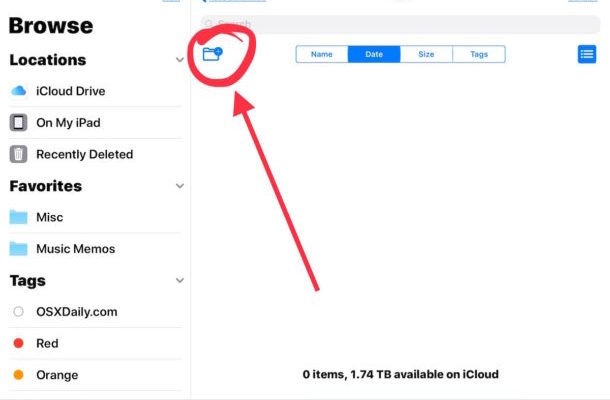Use SFC /Scannow to Repair Windows System Files

SFC /Scannow is a powerful command-line tool that can be used to repair Windows system files. It is an essential tool for troubleshooting and fixing any errors or issues with your operating system. In this article, we will discuss how to use SFC /Scannow to repair Windows system files.
What is SFC /Scannow?
SFC /Scannow is a command-line tool that scans and verifies the integrity of all system files in Windows. It checks for any corrupted or missing files and replaces them with the original files. This tool is already pre-installed in all versions of Windows and can be accessed through the command prompt.
How to use SFC /Scannow?
To use SFC /Scannow, follow the steps below:
Step 1. Press the “Windows key + X” on your keyboard and select “Command Prompt (Admin)” from the list of options.
Step 2. Type “sfc /scannow” into the command prompt and press “Enter”.
Step 3. The scanning process will begin, and it may take a few minutes or longer to complete. The tool will automatically scan for any corrupted or missing files and replace them with the original files.
Step 4. Once the scanning process is complete, a message will be displayed if any issues were found and repaired.
Why use SFC /Scannow?
There are several reasons why you may want to use SFC /Scannow to repair Windows system files. The most important reason is to fix any issues or errors that may be affecting the performance of your operating system. Some of the issues that can be resolved by using SFC /Scannow include:
– Missing or corrupted system file
– Blue screen of death errors
– Crashes or freezing issues
– Slow bootup or shutdown times
SFC /Scannow can also be used as a preventative measure to ensure that your system files remain intact and do not get corrupted or deleted.
Conclusion
SFC /Scannow is a powerful tool that should be used to repair Windows system files. It is simple to use and can be accessed through the command prompt. By running SFC /Scannow regularly, you can ensure that your system files remain intact and prevent any issues or errors from occurring.