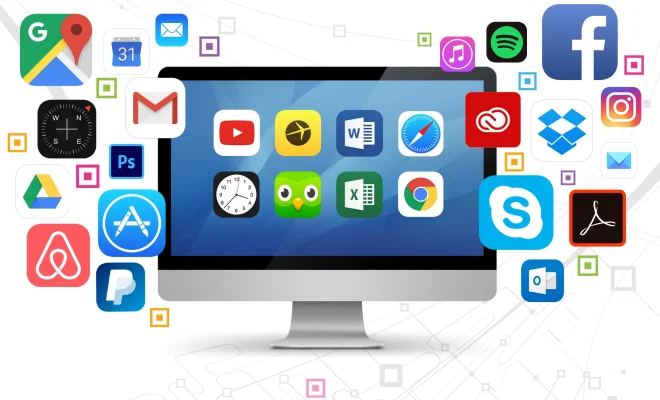Use Facebook Messenger to send and receive money

With the advent of technology, sending and receiving money has never been easier. One such platform that allows for seamless transactions is Facebook Messenger. It not only enables users to communicate with friends and family but also provides a convenient method to transfer funds quickly. This article will provide a comprehensive guide on how to use Facebook Messenger for managing your finances securely.
Step 1: Set up your payment account:
Before you can send or receive money through Facebook Messenger, you need to link your debit card or PayPal account to your Facebook profile. Here’s how:
1. Open the Facebook Messenger app on your device or access it through the web browser.
2. Go to the settings (indicated by the gear icon) in the top left corner.
3. Select “Payments” and then click on “Add New Debit Card” or “Connect PayPal.”
4. Enter your card details or log in to your PayPal account.
Once you have successfully added your payment account, you can start using Messenger for financial transactions.
Step 2: Sending money through Facebook Messenger
Follow these simple steps to send funds to your friends:
1. Open a chat with the person you’d like to send money to.
2. Click on the “+” icon located at the bottom of the chat window.
3. Select “Payment” from the available options.
4. Enter the amount you want to send and add an optional note for reference.
5. Click on “Pay” and review the transaction details before confirming.
6. Wait for confirmation that your payment has been sent.
Step 3: Receiving money through Facebook Messenger
When someone sends you money via Messenger, here’s what you need to do:
1. You will receive a message notification regarding the incoming transfer.
2. Click on “Claim Money” in the chat or notification.
3. If you haven’t linked your debit card or PayPal account yet, follow the on-screen instructions to complete the process.
4. The money will be transferred directly into your bank account or PayPal account.
Step 4: Security and Privacy
Safety is crucial when it comes to financial transactions. Facebook Messenger ensures the security of your personal and financial information by using an encrypted connection for transfers. To maintain privacy, never share your financial information with anyone outside the appropriate channels, and double-check the recipient’s details before confirming any transaction.
Conclusion
Facebook Messenger has become more than just a messaging app; it’s now an effective tool for managing finances and executing swift transactions. With an easy-to-use interface and a secure platform, you can transfer funds to friends or family without any hassle. So why not give it a try and experience the convenience of modern technology?