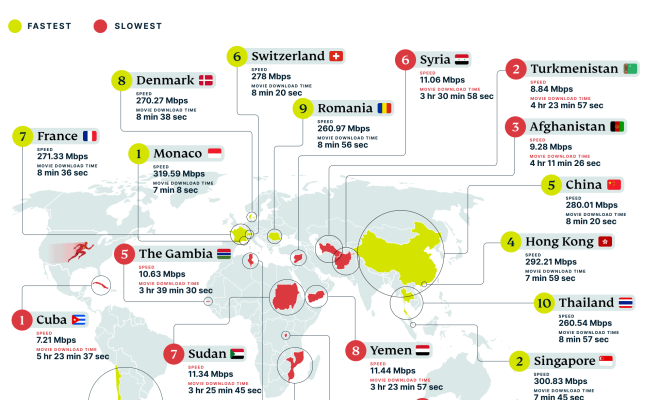Use Ctrl-Shift-Esc for quick access to the Task Manager
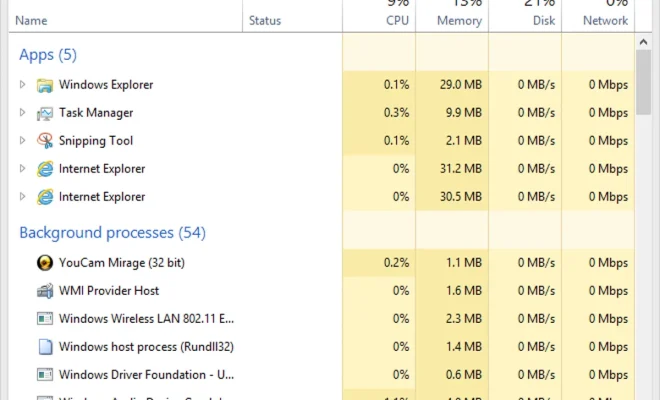
Introduction
The Task Manager is an essential tool in every Windows user’s arsenal. It provides you with a comprehensive look at your computer’s activity, the processes it’s running, and the system resources that are being used. Traditionally, users have accessed the Task Manager using the familiar Ctrl-Alt-Delete combination, followed by clicking on the Task Manager option. However, there is a faster and more direct method available: Ctrl-Shift-Esc!
Why Use Ctrl-Shift-Esc?
The main advantage of using Ctrl-Shift-Esc is that it gives you immediate access to the Task Manager without having to navigate through any additional menus. This shortcut helps to save time, especially when dealing with unresponsive applications or when you need to closely monitor your computer’s performance. In various situations like heavy workloads, gaming, or troubleshooting issues, this quick access can prove invaluable.
How to Use Ctrl-Shift-Esc
Using Ctrl-Shift-Esc could not be any simpler. Just press and hold down the ‘Ctrl’ and ‘Shift’ keys on your keyboard simultaneously, then press ‘Esc.’ As soon as you do this, the Task Manager window will appear on your screen.
Task Manager Features
The Windows Task Manager has several useful features that can make our lives easier:
1. Processes: Get an overview of all processes running on your computer in real-time. You can use it to identify problematic processes or end unresponsive applications quickly.
2. Performance: Monitor critical system resources such as CPU usage, memory usage, disk usage, and network activity. It helps you keep an eye on your computer’s performance and pinpoint potential bottlenecks.
3. App History: View detailed usage statistics such as CPU and network usage for previously used applications.
4. Startup: Control which programs start automatically when you power on your computer, enabling you to optimize your system’s boot time.
5. Users: View the list of user accounts that have currently logged into your machine. You can also manage their processes and send messages to specific users.
6. Details: Obtain advanced process-related information such as the process ID, command line, and memory usage.
Conclusion
In summary, using Ctrl-Shift-Esc to access the Task Manager quickly can help users save valuable time. With this shortcut, keeping an eye on your computer’s performance and managing processes becomes a lot more efficient and convenient. So, go ahead and give it a try – you might find yourself using it more often than you think!