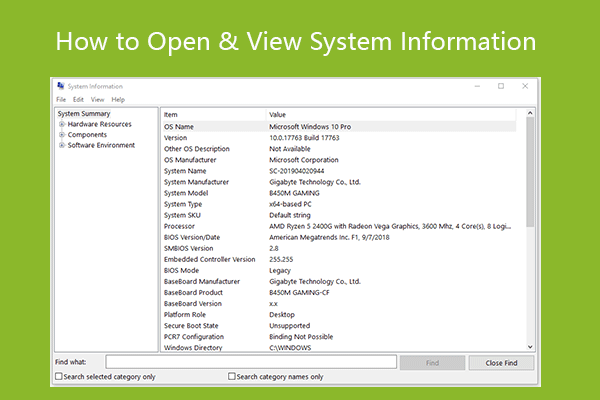USB 2.0 vs USB 3.0: What’s the Difference?

USB (Universal Serial Bus) has become an essential part of our daily lives. From charging our phones to connecting peripherals like printers and keyboards, USB is everywhere. But not all USB ports are created equal. USB 2.0 and USB 3.0 are two of the most commonly used versions of USB, but what’s the difference between them?
Speed
The most significant difference between USB 2.0 and USB 3.0 is the speed at which they can transfer data. USB 2.0 has a maximum speed of 480 Mbps (megabits per second), while USB 3.0 can transfer data at up to 5 Gbps (gigabits per second). This means that USB 3.0 is up to 10 times faster than USB 2.0.
Compatibility
Another difference between USB 2.0 and USB 3.0 is their compatibility with different devices. USB 2.0 devices can be plugged into USB 3.0 ports, but they will only operate at the maximum speed of USB 2.0. On the other hand, USB 3.0 devices require a USB 3.0 port to achieve their maximum speed.
Power
USB 3.0 ports also provide more power than USB 2.0 ports. USB 2.0 ports can provide up to 500mA (milliamperes) of power, while USB 3.0 ports can provide up to 900mA. This means that USB 3.0 ports can charge devices faster than USB 2.0 ports.
Cable
USB 3.0 cables are also different from USB 2.0 cables. USB 3.0 cables have more wires, which means they can transfer data faster. USB 3.0 cables are also backward compatible with USB 2.0 devices, but again, they will only transfer data at the maximum speed of USB 2.0.
Conclusion
In conclusion, USB 3.0 is faster, more powerful, and more efficient than USB 2.0. However, it’s important to note that not all devices require the speed and power of USB 3.0. If you’re only using USB for charging your phone or connecting a keyboard, USB 2.0 is more than sufficient. But if you’re transferring large files or using external hard drives, USB 3.0 is the way to go.