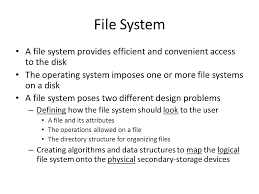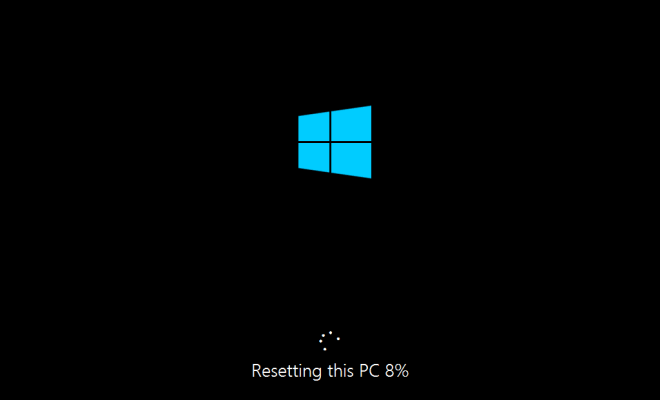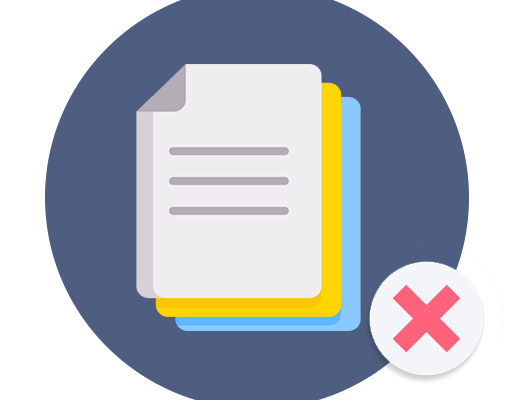Understanding the Three Message Formats in Outlook

Microsoft Outlook is a popular email client that offers users three message formats: HTML, Plain Text, and Rich Text. Each format has its own advantages and disadvantages, and it is important to understand when to use each format to ensure that your email messages are delivered effectively.
- HTML Format
HTML format is the most commonly used message format in Outlook. It allows users to create visually appealing emails that can include images, hyperlinks, and other formatting options. HTML messages are compatible with most email clients and are typically the best choice for marketing or promotional messages, as they can be customized with company branding and graphics.
However, HTML messages can also have some downsides. Some email clients may not display HTML messages correctly, or the formatting may be lost when the message is forwarded or replied to. Additionally, HTML messages can be larger in size than other message formats, which can lead to longer load times and potential issues with email quotas.
- Plain Text Format
Plain Text format is the simplest message format in Outlook. It is a plain, unformatted text message that does not support any type of formatting or embedded objects. Plain Text messages are ideal for sending quick, simple messages that do not require any formatting, such as internal communications or text-only messages.
The main advantage of Plain Text messages is that they are compatible with all email clients and devices, ensuring that your message will be delivered in its intended format. They are also the most lightweight message format, which means they load quickly and do not take up much storage space.
However, Plain Text messages can be less visually appealing than HTML messages, and may not be the best choice for marketing or promotional messages.
- Rich Text Format
Rich Text format is a middle ground between HTML and Plain Text formats. It allows users to include basic formatting options, such as bold and italicized text, but does not support more advanced features like images or hyperlinks. Rich Text messages are compatible with most email clients and are a good choice for messages that require some formatting, but not the advanced features of HTML messages.
One advantage of Rich Text messages is that they are smaller in size than HTML messages, which can help to reduce load times and prevent issues with email quotas. They are also more visually appealing than Plain Text messages, which can help to make your message stand out.
However, Rich Text messages may not be compatible with all email clients, so it is important to test your message before sending it. Additionally, they do not support advanced formatting options, which may limit your ability to create certain types of messages.
Conclusion
In summary, the message format you choose in Outlook should depend on the content and purpose of your message. HTML messages are ideal for marketing or promotional messages that require advanced formatting options, while Plain Text messages are best for simple, text-only messages. Rich Text messages are a good choice for messages that require some formatting, but not the advanced features of HTML messages. By understanding the advantages and disadvantages of each message format, you can ensure that your email messages are delivered effectively and in the best format for your audience.