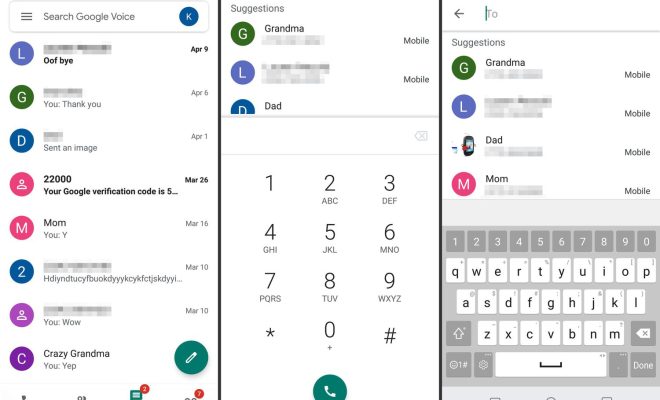Top 7 Fixes for ‘An Error Occurred While Loading the Troubleshooter’ in Windows 11

Experiencing errors can be frustrating, especially when they occur within the built-in troubleshooting tools of an Operating System like Windows 11. One such error is “An error occurred while loading the troubleshooter,” which can pose quite a challenge for users attempting to resolve other issues. Fortunately, there are several methods you can try to fix this problem and get your system’s troubleshooter running smoothly again.
1.Restart Your Computer:
Before diving into more complex solutions, it’s always a good idea to start with a simple system reboot. Restarting your computer can refresh the system environment and possibly eliminate temporary glitches that might cause the troubleshooting error.
2.Run the Troubleshooter from Settings:
If you were trying to access the troubleshooter through a shortcut or control panel, try launching it directly from the Settings app. Navigate to System > Troubleshoot > Other troubleshooters and select the one you need.
3.Check Your Internet Connection:
Some troubleshooters require an active internet connection to download the necessary configuration and diagnostic scripts from Microsoft’s servers. Ensure that your computer is connected to the internet and that your connection is stable.
4.Perform a System File Check:
Corrupted or missing system files could lead to numerous issues, including trouble with the troubleshooter. Open Command Prompt as admin and run `sfc /scannow` to allow Windows to scan for and restore corruptions in system files.
5.Use DISM Tool:
If SFC didn’t resolve the issue, Deployment Image Service and Management Tool (DISM) might help. In an elevated Command Prompt type `DISM /Online /Cleanup-Image /RestoreHealth` to repair Windows images, which may indirectly fix your problem.
6.Check for Windows Updates:
Sometimes, bugs are resolved through updates released by Microsoft. Go to Settings > Update & Security > Windows Update and check for any pending updates that could resolve known issues including troubles with the troubleshooter tool.
7.Create a New User Account:
If all else fails, there may be an issue with your user profile. You can create a new user account through Settings > Accounts > Family & other users > Add someone else to this PC. If the new account does not encounter the same error, you may consider transferring your files over and using it instead of your original profile.
By following these strategies, you should be able to eliminate the “An error occurred while loading the troubleshooter” alert in Windows 11 and return to diagnosing and fixing other problems with your computer’s operating system effectively. If these steps don’t help, contacting Microsoft Support or a professional technician is advised for further assistance.