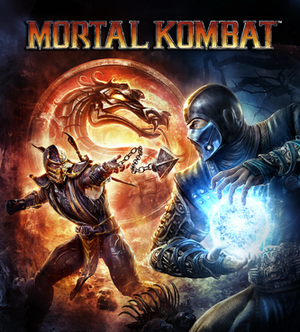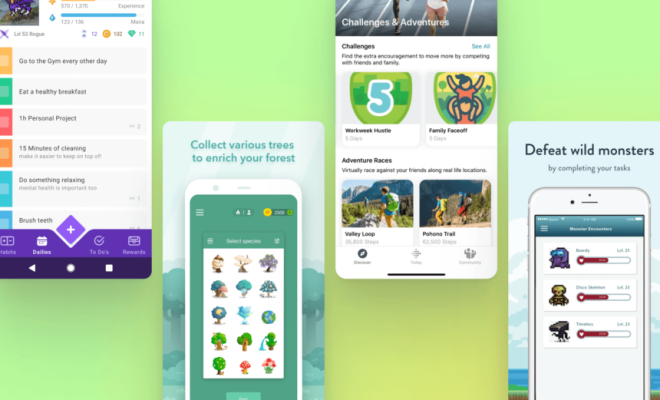Tips to Boost Your Framerate in Counter-Strike: Global Offensive for Windows

Counter-Strike: Global Offensive, also known as CSGO, is a popular first-person shooter game. It is played by millions of gamers worldwide and has a competitive scene with esports events. One of the most important aspects of this game is the framerate or FPS (Frames Per Second). A higher FPS means smoother gameplay and improved reaction time, which is crucial in a fast-paced game like CSGO. In this article, we will discuss some tips to boost your framerate in Counter-Strike: Global Offensive for Windows.
1. Lower Graphics Settings: The first and obvious tip to boost your framerate is to lower your graphics settings. CSGO has a lot of graphics options that can be adjusted to optimize your framerate. You can lower Anti-Aliasing, Texture Detail, Shadow Detail, and others to boost your FPS. You can also try to turn off V-sync, which synchronizes the framerate with the monitor’s refresh rate, as it can sometimes affect the game’s performance negatively.
2. Update Drivers: Another important tip is to update your graphics card drivers. Outdated drivers can cause performance issues or even crashes in the game. You can download the latest drivers from your graphics card manufacturer’s website.
3. Overclock Your GPU: Overclocking your GPU can also boost your framerate, but it’s not recommended if you don’t have experience with it. Overclocking can also cause your GPU to overheat, so make sure to monitor the temperature.
4. Close Unnecessary Programs: Running other programs while playing the game can affect your PC’s performance. Close any unnecessary programs, especially web browsers or streaming services, as they can consume a significant portion of your PC’s resources.
5. Set Launch Options: You can also improve your framerate by setting launch options for CSGO. Go to the game’s Properties in Steam and click on ‘Set Launch Options’. Here you can enter commands to optimize your FPS. For example, you can enter ‘-novid’ to skip the intro video or ‘-threads (number of CPU threads)’ to allocate the game’s workload to multiple CPU cores.
6. Use a Game Booster: You can also use game booster software to improve your PC’s performance while playing CSGO. Game boosters temporarily disable unnecessary processes or services to allocate more resources to the game. Popular game boosters include Razer Game Booster, Wise Game Booster, and Game Fire.
In conclusion, optimizing your PC for CSGO can significantly boost your framerate and improve your gaming experience. You can follow the tips mentioned above to increase your FPS in the game. However, keep in mind that some of these tips may impact the game’s visuals or stability, so test them first before applying them permanently. Happy gaming!