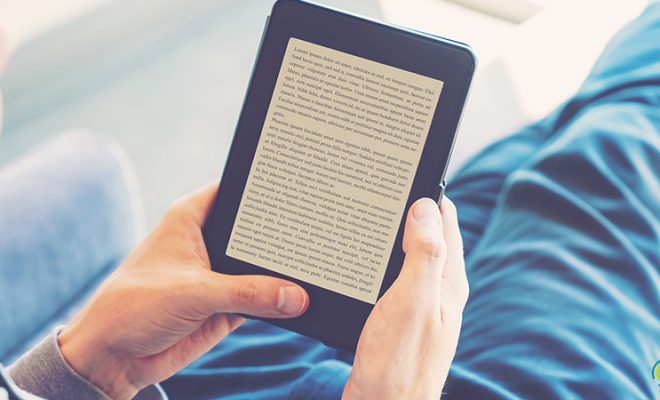Things That are Taking up Too Much Space on Your PC
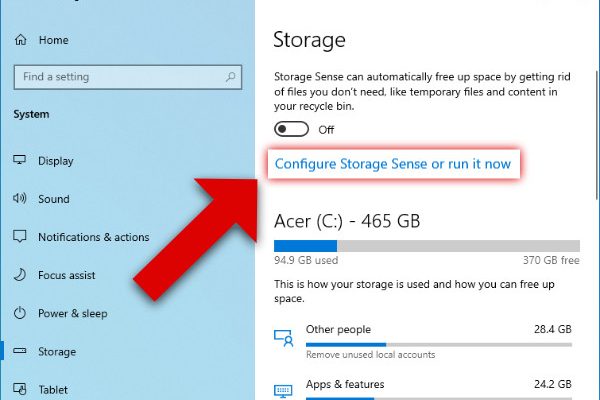
As technology continues to grow and improve, we are constantly upgrading our devices, including our PCs. However, despite the increase in storage space, we still find ourselves struggling to free up enough space. This is often due to some files and programs taking up too much space on our PCs. In this article, we will discuss some of the things that are taking up too much space on your PC.
1. Large media files: High-quality videos, music, and photos can take up a lot of space on your PC. If you have a collection of these files, they can easily add up and take up space that could be used for other applications or programs. Consider transferring them to an external hard drive or cloud storage to free up space on your PC.
2. Cached and temporary files: When you browse the internet, your PC stores temporary files and data in the cache to help web pages load faster. Over time, these files accumulate and can take up a lot of space on your PC. Clearing your cache and deleting temporary files can free up storage space and even improve your PC’s performance.
3. Uninstalled programs: When you uninstall a program, some residual files may still be left on your PC. These files might not be large individually, but collectively they can take up a significant amount of space. Use a PC cleaner tool to scan and remove these residual files.
4. Unused applications: Just like uninstalled programs, unused applications can take up unnecessary space on your PC. Take a look at your list of installed programs and apps and consider removing any that you no longer use.
5. System backups and restore points: While backups and restore points are essential for protecting your PC’s data, they can take up large amounts of space. Regularly deleting old backups and restore points that you don’t need can free up significant amounts of space.
6. Downloads folder: If you regularly download files from the internet, your downloads folder can quickly become cluttered. Sort through your downloads and delete anything that you no longer need, or move files to relevant folders.
7. System files: System files, such as Windows updates, can take up a lot of space. Regularly cleaning up old system files can free up space and even improve your PC’s performance.
In conclusion, it is essential to monitor your PC’s storage space and regularly clear out unnecessary files and programs to ensure that your PC runs smoothly. By keeping track of the things mentioned above, you can free up space on your PC and potentially improve its performance.