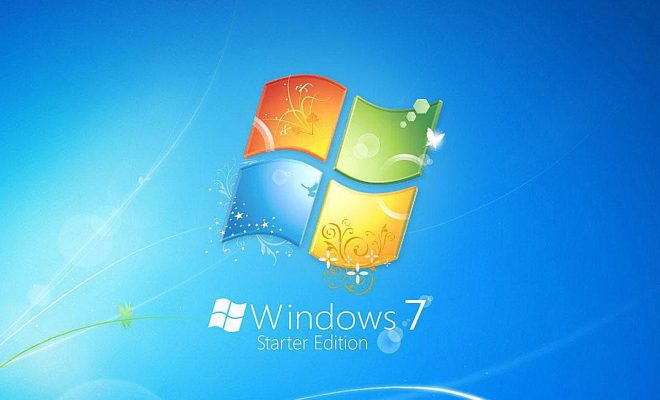These Are the Best New Accessibility Features in macOS Sonoma
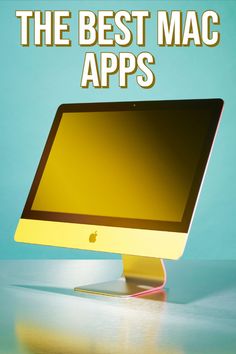
macOS Sonoma has taken significant strides in improving accessibility for all users. Apple, known for its dedication to inclusivity, has introduced a range of new features that cater to the diverse needs of users with disabilities. In this article, we explore the best new accessibility features that have been integrated into macOS Sonoma.
One of the standout features is the enhanced Voice Control. Building on the existing foundation, Voice Control in macOS Sonoma now offers more nuanced commands. Users can navigate their Macs more efficiently by using their voice to execute complex sequences of actions with simple phrases. This functionality fosters independence for users with mobility and motor impairments.
Another notable upgrade is found within the Zoom feature. Users with low vision will appreciate an improved Zoom Display that offers smoother transitions and sharper image quality when magnifying content on the screen. It’s now easier to focus on specific areas of the screen without losing context, which helps in reducing eye strain and enhancing overall user experience.
For those who are hard-of-hearing or deaf, macOS Sonoma introduces superior real-time text (RTT) support when making phone calls. This technology enables users to type text messages live during phone calls, thus facilitating clearer and more efficient communication.
There’s also significant progress in the realm of Sign Language support in Group FaceTime calls. With automatic prominence on Group FaceTime calls, sign language users can stay more visually connected as the video call will prioritize their window when sign language movement is detected.
Moreover, customizability has been greatly improved in macOS Sonoma’s accessibility features. Customizable color filters accommodate various forms of color blindness and vision impairment by allowing users to adjust display colors to meet their specific needs.
Finally, Apple continues its tradition of integrating Braille display compatibility, with enhanced support for more than 80 refreshable Braille displays. This ensures that users who rely on Braille can smoothly navigate macOS and receive dynamic feedback instantly.
In conclusion, macOS Sonoma is poised to deliver an unparalleled user experience with its latest accessibility enhancements. Each feature demonstrates Apple’s commitment to innovation with a purpose: ensuring technology is accessible to everyone. The new features span a broad spectrum of needs, reflecting the tech giant’s dedication to diversity and inclusion in technology.