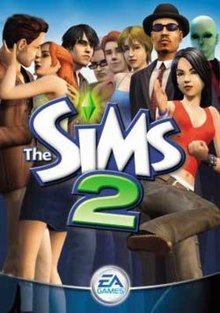The Pros and Cons of Using Boot Camp to Run Windows on a Mac

Apple’s Boot Camp is a software that lets Mac users install and run Windows on their machines. While this feature seems appealing to some, it’s important to consider the pros and cons of using Boot Camp to run Windows on a Mac.
Pros:
1. Access to Widows exclusive software: A primary advantage of using Boot Camp is that you can access Windows-exclusive applications like Adobe Creative Suite or computer games that aren’t available on macOS. Depending on your needs, this capability can be a game-changer.
2. High-performance capabilities: It’s no secret that Macs are known for their incredibly fast processors. With Boot Camp installed, you can leverage that processing power to run even demanding Windows programs like video editing software and games.
3. Ideal for business users: Boot Camp can be especially beneficial for business users who need to use PC software for compatibility with their workplace’s network.
4. Easy setup: Setting up Boot Camp is relatively easy, as long as you have a copy of Windows to install.
Cons:
1. Requires significant hard drive space: Installing Windows on Mac via Boot Camp requires a considerable amount of hard drive space, sometimes up to 100 GB. Many users find that it’s more difficult to manage storage when you’re running Windows on your Mac.
2. Limited support and updates: Apple provides limited support and updates for Boot Camp. That means that when installing Windows via Boot Camp, you may experience glitches which may not receive immediate fixes.
3. No multitasking: Running Windows in Boot Camp requires you to reboot your Mac every time you want to switch operating systems. It means that you need to stop all tasks and applications in macOS, shut down the computer or device, and then get Windows up and running.
4. Virus and spyware risks: Windows is more susceptible to virus and spyware attacks, which means your Mac could be vulnerable when running Windows. Antivirus software is essential, and it’s crucial to keep it up to date.