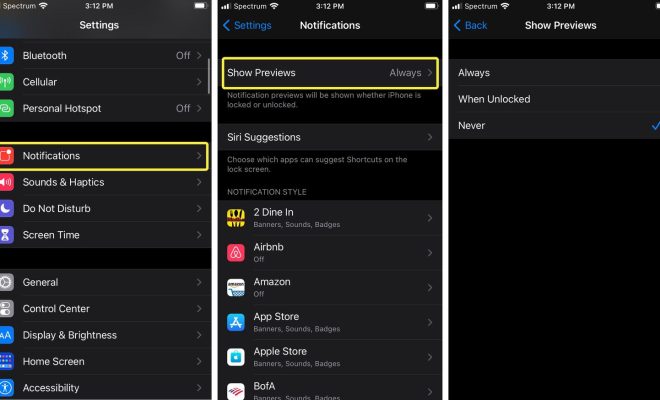The OneNote FAQ: Answers to Your Note-Taking Questions

As a note-taking app, Microsoft OneNote has become a staple tool for students, professionals, and individuals looking to organize and streamline their thoughts and ideas. However, since its inception, many people have found themselves asking questions about how to use the app to its fullest potential. To help with this, we’ve compiled some frequently asked questions and answers about OneNote.
What is OneNote?
OneNote is a digital note-taking app developed by Microsoft for Windows and Mac. It is designed to help users create various types of notes, including typed notes, scanned handwritten notes, and audio and video recordings.
Is OneNote free?
There are two versions of OneNote: full-featured OneNote for Windows and Mac, which is free, and OneNote for Windows 10, which is pre-installed on Windows 10 devices. OneNote for Windows 10 has a few limitations, but it is also free.
What can I use OneNote for?
OneNote can be used for a variety of purposes such as taking class notes, drafting meeting minutes, creating to-do lists, storing recipes, and much more. Its flexibility allows users to create and organize notes according to their needs.
How do I organize my notes on OneNote?
OneNote offers several ways to organize your notes. You can create notebooks based on topics, sections within those notebooks, and pages within each section. Additionally, you can use tags to help you categorize your notes and make them easier to find.
Can I share notes with others using OneNote?
Yes, you can share your notes with others by giving them permission to access your notebooks. You can invite people to view and edit your notes by sending them a link or by giving them access via email.
Can I access my OneNote notes on multiple devices?
Yes, OneNote offers cross-device synchronization, which means you can access your notes on different devices such as your phone, tablet, or computer.
How secure is OneNote?
OneNote uses Microsoft’s security protocols to protect your notes. This includes multiple layers of encryption, secure sign-in, and automatic logouts. Additionally, you can create and use your own password to lock certain sections of your notebooks.