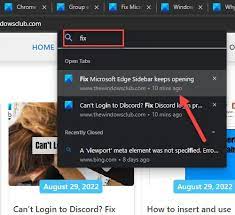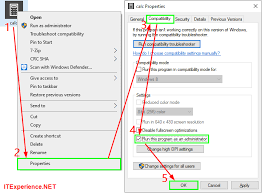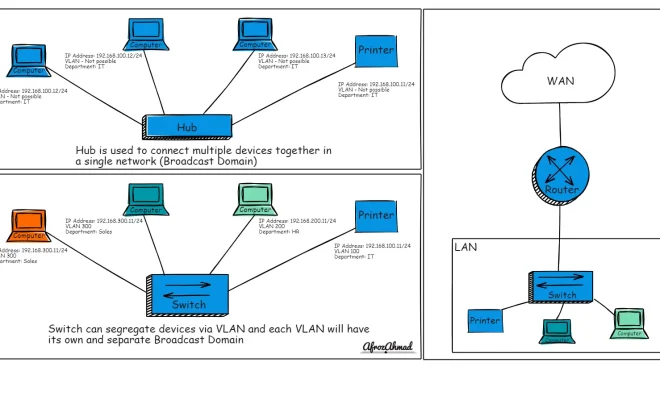The 12 Best AirPods Tips and Tricks of 2023
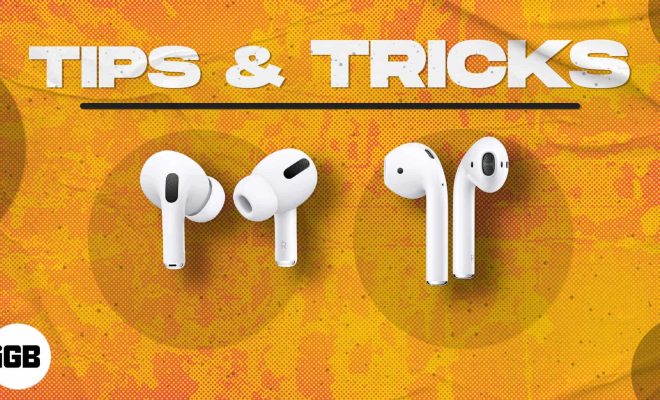
1.Customize your AirPods’ settings:
You can customize the double-tap function of your AirPods to activate Siri, play/pause music, skip to the next track, or go back to the previous track.
2.Find your lost AirPods:
If you misplace one of your AirPods, you can use the Find My app to locate it. The app will show you the last known location of your AirPods on a map.
3.Share your audio:
You can share your audio with someone else who has AirPods by placing their AirPods next to your iPhone and tapping the Share Audio button.
4.Use one AirPod at a time:
If you prefer to use only one AirPod at a time, you can do so by placing the other one in the charging case.
5.Control volume with Siri:
You can use Siri to adjust the volume of your AirPods by saying “Hey Siri, turn up/down the volume.”
6.Use AirPods with non-Apple devices:
You can connect your AirPods to non-Apple devices by putting them in pairing mode and pairing them like any other Bluetooth device.
7.Change the name of your AirPods:
You can change the name of your AirPods in the Bluetooth settings of your iPhone.
8.Use AirPods with Apple Watch:
You can use your AirPods with your Apple Watch by selecting them as the audio output in the Control Center.
9.Customize the double-tap function for each AirPod:
You can customize the double-tap function for each AirPod separately by going to the Bluetooth settings and selecting the AirPods.
10.Use AirPods as hearing aids:
If you have hearing difficulties, you can use your AirPods as hearing aids by enabling the Live Listen feature in the Control Center.
11.Use AirPods with Siri on Mac:
You can use your AirPods with Siri on your Mac by selecting them as the audio input and output in the System Preferences.
12.Use AirPods with Apple TV:
You can use your AirPods with Apple TV by selecting them as the audio output in the Audio settings.
These are just some of the tips and tricks that you can use to get the most out of your AirPods. With a little bit of experimentation and practice, you can discover even more ways to enhance your AirPods experience.