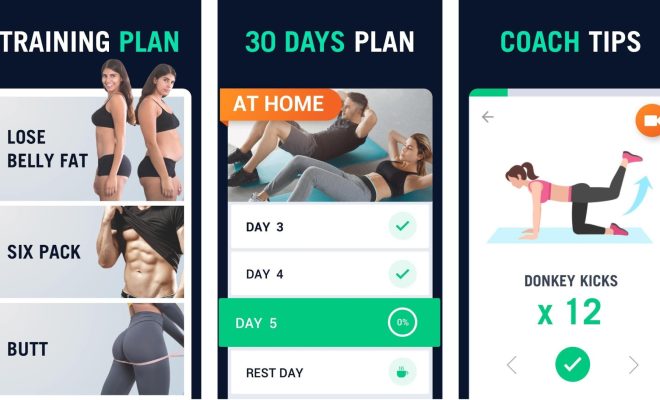The 10 Best Android File Managers of 2023

As we move further into the era of digitalization, our devices become more and more essential to our daily lives. From work and productivity to entertainment and relaxation, our smartphones have become a crucial tool for getting things done. An android file manager app helps users organize, manage, and transfer files on their android device. With so many options on the market, we’ve put together a list of the 10 best Android file managers of 2023 to help you stay organized.
1. ES File Explorer:
This file manager app provides a user-friendly interface with a wide range of features, such as file transfer, compression, and decompression of files, and cloud management.
2. Astro:
Astro offers a clean and easy-to-use interface with a focus on storage optimization. Features include a built-in app manager, duplicate finder, and cloud storage support.
3. Amaze File Manager:
Amaze File Manager is an open-source app with a material design interface. It offers the standard set of features like transfer, copy, and move, and also boasts advanced features, including root access and SQLite database editor.
4. Total Commander:
Total Commander is well known for its desktop file management software, and the mobile app is no different. The app provides a comprehensive suite of tools suitable for advanced users, including a built-in text editor and FTP integration.
5. Solid Explorer:
Solid Explorer has an intuitive interface and advanced features such as root access, cloud storage support, and a dual-pane layout. The app offers a two-week free trial, after which users can purchase the full version.
6. X-plore File Manager:
X-plore File Manager provides a dual-pane interface with support for cloud storage, root access, and network storage. The app also includes features such as FTP and Windows Network, making remote file management easy.
7. File Manager+ HD:
File Manager+ HD has a straightforward and bright interface, making navigation easy. The app supports a wide range of file formats, including compressed, video, and audio files.
8. FX File Explorer:
FX File Explorer offers a sleek and modern interface and advanced features, such as network file access, archive management, and root access. The app also provides password protection for files and folders, adding an extra layer of security.
9. Root Explorer:
Root Explorer is a file manager for advanced users, providing access to system files and allowing for customization at the root level. The app also includes features such as app manager, text editor, and archive management.
10. Files by Google:
Files by Google is a lightweight and simple file manager app, suitable for users with minimal file organization needs. The app includes useful features such as file transfer, organization, and junk cleaner.
In conclusion, the best android file manager varies depending on each user’s needs, preference, and skill level. These file managers offer a wide range of features, from simple file organization to advanced customization, making it easier for users to manage their files effectively. With these 10 best Android file managers of 2023, users can keep their devices organized and make the most out of their devices’ storage capabilities.