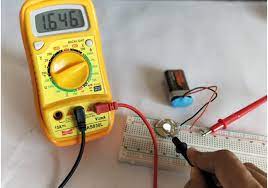Should You Delete the Hiberfil.sys File in Windows 10?

If you’ve ever dug deep into the folders of your Windows 10 system, you may have come across a seemingly mysterious file named “hiberfil.sys”. It’s a hidden system file that’s used by Windows to store the system state when you put your computer into hibernation mode. But since hibernation is not used very often, you might be wondering if it’s safe to delete this file and free up some space on your hard drive. Here’s what you need to know.
First off, let’s talk about what hibernation mode actually does. When you put your computer into hibernation, Windows saves everything that’s currently in your RAM to the hard drive, and then shuts down your computer entirely. When you turn it back on, Windows loads the saved system state back into the RAM, and you can resume exactly where you left off. It’s a handy feature for when you need to step away from your computer for a while but don’t want to lose your work.
Now, let’s talk about the hiberfil.sys file. This file is located in the root of your system drive (usually C:), and it’s typically quite large – usually around the same size as your computer’s RAM. That’s because it needs to be big enough to store all of the information in your RAM. Since hibernation isn’t used all that often by most people, some might consider the file a waste of space. And indeed, deleting it will free up some space on your hard drive.
But here’s the catch: you shouldn’t delete hiberfil.sys if you ever plan on using hibernation mode again. If you delete the file, and later try to use hibernation, Windows will simply recreate the file (albeit with its default size, which may be smaller than what you actually need). And if you don’t have enough free space on your hard drive to recreate the file, hibernation won’t work at all.
So, the question of whether or not to delete hiberfil.sys really depends on whether or not you ever plan on using hibernation mode again. If you don’t, and you’re in dire need of space on your hard drive, it’s probably safe to delete the file. But if you think you might use hibernation in the future, it’s best to leave the file alone.